
The construction industry is evolving rapidly, and the role of project engineers now extends far beyond site supervision. From budgeting and compliance to design coordination and collaboration, engineers rely on advanced software tools to manage complex tasks.
Choosing the right construction project management software can significantly impact project success. In fact, 67% of U.S. project engineers and 74% of contractors actively use Building Information Modeling (BIM) tools for coordination and documentation.
This blog explores the top software every construction project engineer should master in 2026.
The Role of Software Skills in Modern Construction Project Engineering
Today’s construction sites are powered by technology. Engineers who can integrate engineering software for construction project management gain a strategic edge both in the field and in the job market. Here's why upskilling in digital tools is essential for project engineers:
1. Real-Time Site Collaboration
With mobile-first platforms and cloud dashboards, project engineers can manage on-site teams, access live documents, and resolve issues on the go.
2. Intelligent Scheduling & Cost Tracking
Using project planning software for construction and engineering, engineers can forecast project timelines, allocate resources, and manage budgets effectively.
3. Clash Detection & Risk Mitigation
BIM-based tools help engineers detect design conflicts early and avoid costly rework, resulting in safer and more compliant projects.
4. Smarter Reporting & Estimation
From quantity takeoffs to budgeting, construction estimator software helps in producing accurate reports, reducing cost overruns, and maintaining transparency.
5. Career Growth & Marketability
Engineers with command over project engineering management tools stand out in interviews, especially for large-scale or international roles. Knowing the top skills for construction project engineers, like software expertise, is a major plus in 2026.
10 Most-Used Software for Construction Project Engineers
These software tools are widely adopted across global job sites and infrastructure projects. Whether you’re exploring the duties of construction project engineer roles or preparing for an entry level construction project engineer salary negotiation, these tools should be in your arsenal.
1. Revit

Among the most significant responses to the question of what software do project engineers use on construction sites, Autodesk Revit enables one to visualize, simulate, and document all aspects of the construction process in three dimensions.
-
Used for: 3D BIM modeling, design coordination
-
Cost: Approx. $3005/year
- Edge: Perfectly compatible with Navisworks and AutoCAD
2. Navisworks

Navisworks also provides model aggregation and project simulation so that project engineers can address problems before they occur at the site and validate discussions among the teams easily.
- Used for: BIM review, clash detection, construction sequencing
- Cost: Approx. $1145/year
- Feature: Combines multiple model formats (Revit, IFC, AutoCAD)
3. Primavera P6

A core part of project management software for engineering and construction, Primavera P6 is ideal for multi-phase infrastructure planning.
- Used for: High-level project scheduling and risk analysis
- Cost: $144 - $660 (license/cloud)
- Popular Among: Government and private construction firms
4. Dynamo

Dynamo is a visual programming add-in that allows you to automate tedious BIM workflows (such as renaming sheets or placing objects according to a set of rules).
- Used for: Task automation inside Revit
- Cost: Free (open-source)
- Learning Level: Beginner-friendly, but powerful
5. PlanGrid (Autodesk Build)
This software provides live access to the project engineers for construction records and updates. It has features such as version control and mobile annotations, making it ideal for inspection
- Used for: Drawing updates, issue tagging, mobile site access
- Pricing: Part of Autodesk Construction Cloud
- Why Use: Real-time access to the latest revisions anytime, anywhere
6. Tekla Structures

Tekla offers deep control over steel and concrete structures, allowing engineers to model everything from rebar to complex joints with millimetre accuracy.
- Used for: Detailed structural BIM modelling and fabrication drawings
- Cost: $1,03 - $6,615/year
- Top Use Case: Industrial plants, bridges, and pre-fab projects
7. Microsoft Project

MS Project is one of the best engineering project management software platforms for small to mid-sized construction firms. It offers powerful scheduling, task tracking, and resource allocation features tailored for complex construction timelines.
- Used for: Task sequencing, Gantt charts, and team coordination
- Cost: $10 - $55/month (subscription plan) or $680 - $1130 (one-time plan)
- Best for: Planning short-term and medium-duration site projects
8. AutoCAD

While not a BIM tool, AutoCAD is still an essential part of any project engineer tools list due to its speed and compatibility with legacy systems.
- Used for: 2D drafting and design documentation
- Cost: $2,095/year
- Use Case: Detailing, markups, basic design edits on-site
9. Bluebeam Revu

Bluebeam are used by civil engineers to check site drawings and consult with each other. It reduces documentation and feedback cycles to a great extent.
- Used for: PDF markup, field review, submittal management
- Cost: $260 - $440
- Unique Feature: Cloud-based annotations and punch tracking
10. Procore

Procore is a collaborative tool that links engineers, architects, and series teams using real-time workflows. Its reputation is the gold standard in construction and engineering project management software.
- Used for: Construction document management and team communication
- Pricing: Quote-based (project size dependent)
- Best Features: Daily logs, RFIs, punch lists, budgeting tools
Conclusion
Whether you want to get an entry-level job or lead a high-budget project, it is necessary to know the project engineer tools applied at modern construction sites. It is advantageous for each platform to choose between project engineering management tools, such as Primavera and Procore, and the options for engineering software to manage construction projects, such as Revit and Tekla.
Gaining expertise is an advantage. To become more competitive, consider the Building Information Modeling (BIM) Professional Course for Civil Engineers offered by Novatr, a complete solution encompassing the best programs, current workforce, and practice under the guidance of the finest professionals.
Additionally, go to Novatr and check out our resource page to learn more about issues such as what is a construction project engineer, BIM workflows, and future-ready tools in engineering.
Was this content helpful to you



.jpg)




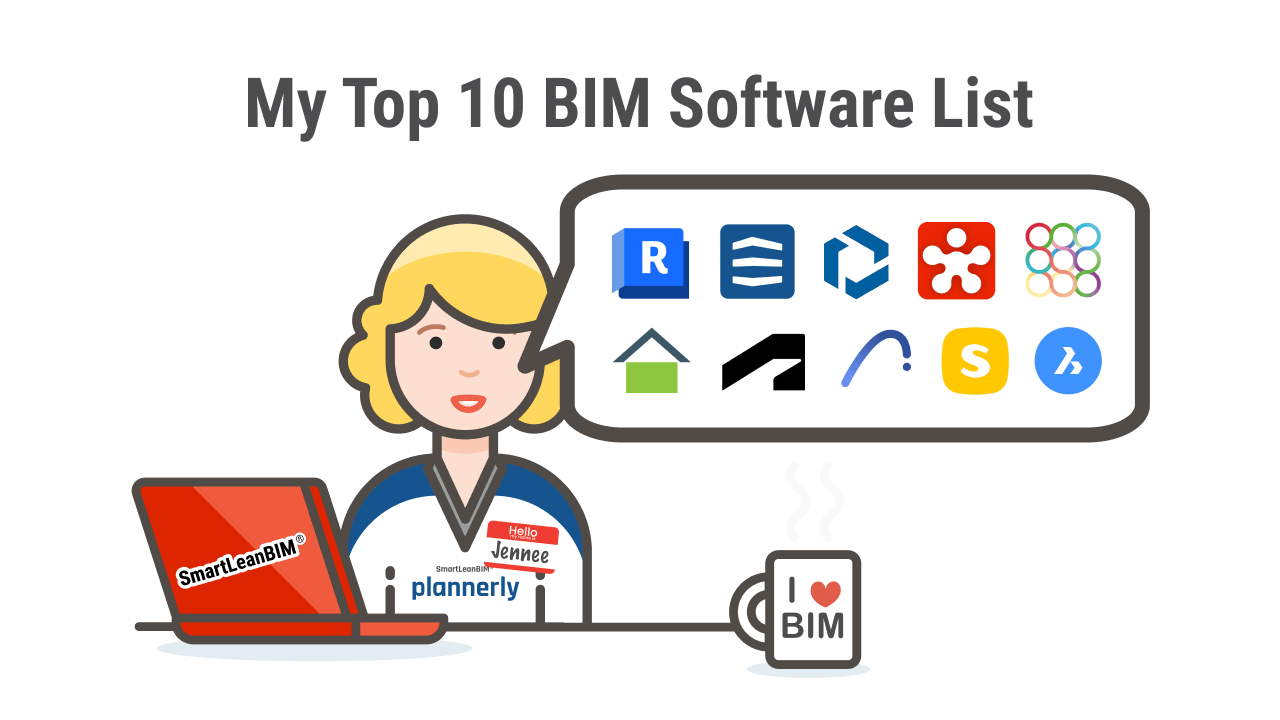

.jpg)
