
AutoCAD tool is an essential software for architects and engineers to employ in creating designs with accuracy and clarity. Even though most experts know the fundamental operations and commands, AutoCAD is full of hidden gems of functions that can render you even more productive and make your workflow smoother.
Whether creating intricate AutoCAD 2D drawings, 3D models, or collaborative work, knowing about these lesser-used functions can make a big difference. In this article, we'll take you through ten AutoCAD secrets designed specifically for architects and engineers, demonstrating how these commands and functions can optimise your work, improve accuracy, and save you precious time on every project. Prepare to take your AutoCAD skills to the next level.
10 AutoCAD Secrets Architects & Engineers Need to Know
1. Xref Overlay vs. Attach: Master External References efficiently
External References are a must when using AutoCAD tools on large projects. Although 'Attach' is a favorite for many, applying 'Overlay' prevents your drawing from nested references getting into it. It keeps your files less loaded and spares your drawings from becoming reference-bloated—a benefit for architects and MEP coordinators.
2. Geolocation Tool: Site-Aware Design
AutoCAD Geolocation Tool enables professionals to add real-world location information to their drawings. Handy for site planning and environmental analysis. Drive through Insert > Set Location > From Map.
3. Sheet Set Manager: Organize Like a Pro
Rather than printing or traveling through multiple files separately, this AutoCAD utility enables sheets, plotting sets, and title block automation to be managed. Handy for construction sets and multi-page projects.
4. Dynamic Blocks: Parametric Power
Maybe the most convenient commands used in AutoCAD, Dynamic Blocks offer multiple configurations for a single block, e.g., different sizes of a door or windows of different types. Everything is packaged under AutoCAD advanced commands that prevent repetition and accelerate drafting.
5. Annotative Objects: Scale Smartly
Useful AutoCAD commands, annotative scaling scales text, hatches, and dimensions across multiple viewports. It is useful for professionals who have to handle different print scales.
6. Purge and Overkill: Store Drawings in Clean and Lean State
These AutoCAD advanced commands, native to AutoCAD, enable the removal of clutter. Purge removes unused blocks and layers, and Overkill removes copies. These are essential AutoCAD tools for performance optimisation.
7. Command Aliases: Optimize with Speed
A modification to an acad.pgp file allows users to abbreviate widely used AutoCAD commands. This AutoCAD program customisation is convenient during hectic project deadlines.
8. ViewCube & Navigation Bar: Streamline 3D Modeling
AutoCAD's ViewCube, along with the Navigation Bar, streamlines 3D modeling. It enables orbiting, panning, and zooming in and out of models quickly.
9. Layer Walk: Confirm Layer Use Instantly
Layer Walk makes it possible for users to verify layers one by one. It is one of those behind-the-scenes but incredibly useful AutoCAD commands that keep files neat and organized.
10. Parametric Constraints: Plugin Design Smarts
One of the more advanced commands in AutoCAD, this feature enables designers to include design intelligence within drawings. Perpendicular walls can be made mandatory, or windows can have spacing rules applied, clever functionality that mimics BIM performance in 2D drawing actions in AutoCAD.
Also Checkout: Top 10 Online Certificate Courses To Learn AutoCAD Civil 3d
Benefits of AutoCAD for Designers

- Accuracy & Precision: AutoCAD software gives unparalleled drawing accuracy, and all lines, dimensions, and objects are drawn with millimetre precision. It is necessary for experts working on complex architectural and engineering designs.
- Speed with Commands: It is a cakewalk to automate repetitive jobs using strong AutoCAD commands like COPY, ARRAY, and MIRROR. Such commands save enormous labour and much time in processes like copying design objects or creating patterns.
- Workflow Personalisation: The AutoCAD utility is completely customisable to suit your work styles. Users can streamline their day-to-day activities and boost productivity by designing customised palettes and setting command aliases.
- Cross-Platform Compatibility: One of the most significant aspects of AutoCAD is that it can read and write various file formats like DWG, DXF, and PDF. This supports cross-disciplinary collaboration and cross-platform ease, especially for multidisciplinary projects.
- Cloud Features: With Autodesk cloud power, saving, sharing, and accessing your files remotely is possible. Such functionality makes collaborative work easier while enabling real-time collaboration, irrespective of location.
- Career Development: One of the greatest advantages of learning AutoCAD is its surge in your career. Understanding fundamental tools in AutoCAD opens the gateway to various design, drafting, architecture, and engineering fields.
From 2D drawing using AutoCAD to command customization or employing AutoCAD advanced commands such as parametric constraints, the AutoCAD software remains indispensable to construction and design professionals.
Interested in knowing how recent technology can help your design skills? The PGP in Building Information Modelling (BIM) for Architects is the right course for you.
How to Get the Best Out of AutoCAD Tools

To tap AutoCAD tools' full potential, professionals must transcend the drawing phase and venture into the functionality that exists beyond it. Begin by studying advanced AutoCAD commands, getting to know shortcuts, aliases, and how commands interact with each other can be a productivity and speed booster. For example, executing commands such as TRIM and EXT.
Then explore features such as Dynamic Blocks and Parametric Constraints. They are AutoCAD advanced commands to assist you in creating smart, dynamic parts for your drawings with no duplication, making changes effortless. Utilize Annotative Objects so your text, dimensions, and hatches remain legible at any scale—surely significant if presenting your AutoCAD 2D drawings in a professional context.
Also, utilize the Layer Management tools to have well-arranged drawings and neatness. Utilize the Layer Walk command, for instance, to trim issues out and have clarity when working on complicated files.
Benefits of learning AutoCAD not only improve project output but also your personal growth. The benefits of learning AutoCAD are increased confidence, job opportunities, and tackling more complex design tasks without any hassle.
Conclusion
Digital technologies have transformed architectural practice, asking architects to do more than ever dreamed and construct. From streamlined processes to advanced data-driven analysis, programs such as AutoCAD and BIM have simplified design for wiser, smarter, and more efficient buildings. They are not just more productive; they also enable more idea exploration in designs.
But let us not forget that technology is only as good as the mind that creates it. The craft of architecture relies on human intelligence, empathy, and the ability to comprehend and react to human needs. Computer platforms can be considered an extension of the architect's imagination to share ideas, not drive them.
To maximize the potential of BIM and other digital tools in your architectural career, sign up for the PGP in Building Information Modelling (BIM) for Architects by Novatr. With this, you can design more precisely, efficiently, and with purpose, without sacrificing the human touch that gives architecture its strongest impact.
For more information and the latest news in the AEC space, check out our Resource Page.
Was this content helpful to you



.jpg)




.png)
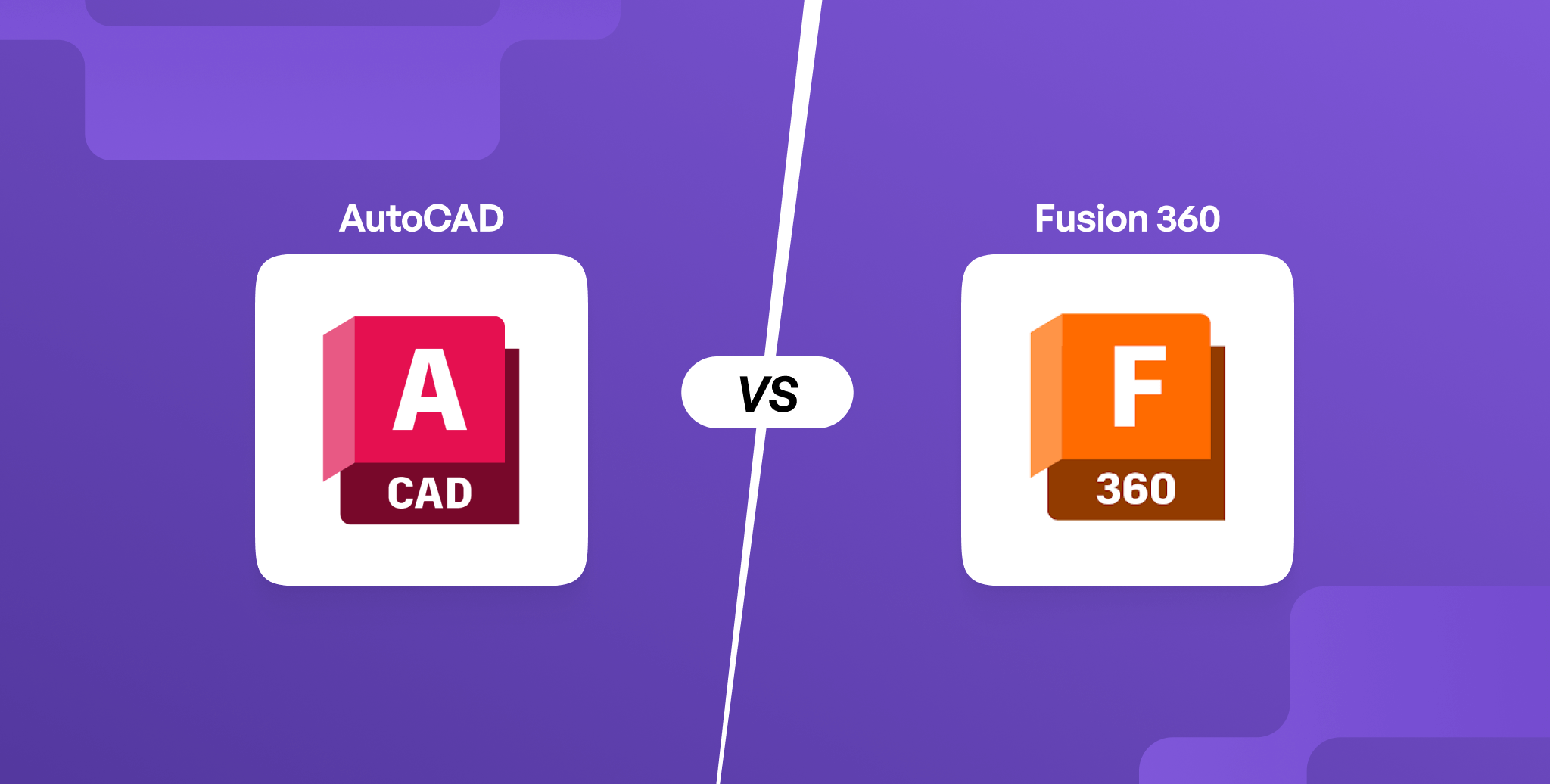

.png)