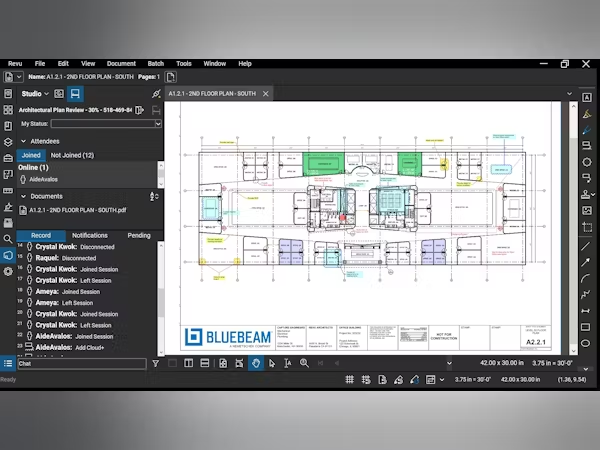
In the world of civil engineering, where accuracy and efficiency are non-negotiable, digital tools have become indispensable. One such powerhouse tool transforming the workflow of design, review and collaboration is Bluebeam for civil engineers. Whether you are knee-deep in site plans or reviewing RFIs, this software is quietly revolutionising how civil professionals manage documentation and communication.
If you have ever found yourself juggling between design revisions, markups, and field notes, wondering if there is a smarter way to handle it all, then welcome to the digital upgrade you did not know you needed. Let us dive into what is Bluebeam Revu, how it works, and why civil engineers around the world are choosing it over traditional methods.
What is Bluebeam Revu?
It is a markup and collaboration software designed particularly to the architecture, engineering, and construction (AEC) professionals, which is based on PDF. but to leave there the extent of it would have been to do it a disservice.
Bluebeam software Revu allows users to create, edit, annotate and collaborate on PDF drawings with an astonishing level of precision. Think of it as your digital markup pen, document manager, and project coordination tool, all wrapped in a single, sleek interface.
One of its most impressive features is Studio Projects and Studio Sessions. These let multiple stakeholders, engineers, architects, consultants, and clients, work on the same document in real-time, with live chat and revision history. Need to issue change orders or track who signed off on what? Revu has got your back.
Why Bluebeam Matters for Civil Engineers?

In contrast to generic PDF editors, Bluebeam Civil Engineer Edition is specific to the functions of drawing comparisons, quantity takeoffs, and constructability reviews. Rather than toggling between separate apps when making revisions, using markup and drawing comments, Bluebeam unites all of it in a single workflow.
Time is precious on a construction project. Imagine comparing two versions of a site plan instantly, automatically highlighting the changes, yes, that is possible with Bluebeam’s Compare Documents tool. Or picture creating standardised, detailed annotations using pre-built Bluebeam Revu tool sets customised for civil workflows.
Then there is the matter of learning. Although the tool is very powerful, it is also quite user-friendly. And the availability of such features as a Bluebeam training course or a Bluebeam certification course is readily available to ramp you up very quickly. Whether you are a fresher or a seasoned site manager, Bluebeam bridges the gap between paper-based inefficiencies and smart engineering.
Applications of Bluebeam in Civil Engineering
Bluebeam use among civil engineers is almost applicable in all stages of the construction process:
1. Design Review:
Engineers can perform punch lists, issue markups, and send comments directly on drawings. These are all tracked with date, time, and author stamps.
2. Quantity Takeoffs:
Take measurements like lengths, areas and volumes right on the PDF, and even assign them to specific materials or cost codes.
3. Field Work:
Onsite engineers can access and update drawings in real-time using Bluebeam on tablets. Insert photos, site notes, and sketches directly into the PDFs.
4. Submittals and RFIs:
Review, stamp and return documents faster than ever. Custom stamps save you hours in admin work.
5. Drawing Comparison:
Instantly overlay multiple versions of plans to see changes, a lifesaver when managing fast-moving civil projects.
Throw in Bluebeam Revu shortcuts like Shift + U for the Callout Tool or Alt + C for Cloud+ Tool, and you have got a workflow that moves as quickly as your project demands.
Three Online Courses to Learn Bluebeam Revu
There is no fear of mastering Bluebeam. Here are three excellent learning options if you are ready to elevate your workflow:
1. Novatr’s BIM Professional Course for Civil Engineers
Novatr offers BIM Professional Course for Civil Engineers, which integrates Bluebeam software training modules within a broader BIM context. This is a thorough 7-month program intended to make civil and structural engineers BIM experts. This course offers a comprehensive curriculum, guiding participants through the fundamental concepts of information modelling, parametric structure families, documentation, and presentation. It also delves into advanced topics like 3D visualisation, BIM for infrastructure, and 4D and 5D modelling. The course places a strong emphasis on practical skills, addressing key aspects such as cloud collaboration, streamlined BIM workflows, coordination, and clash detection.
Also, you'll get to learn Revit and 12+ BIM Software tools by using industry approaches. Upon course completion, you'll be eligible for certifications from both Autodesk and Novatr, validating your hands-on experience with BIM.
Key USPs of BIM Professional Course For Civil Engineers-
- Dual Certification from Autodesk and Novatr: This program offers participants two valuable certifications upon completion – one from industry leader Autodesk, validating software proficiency, and another from Novatr, confirming mastery of BIM workflows and concepts, significantly boosting career credibility.
- Comprehensive Software and Workflow Mastery: Over 7 months, the program provides 40+ hours of live learning to master essential BIM workflows and 10+ industry-standard software, including Bluebeam, Autodesk Revit, Navisworks, Construction Cloud, Tekla, and Civil 3D, preparing learners for diverse project requirements.
- ISO Verified Project Experience and Career Advancement: Participants gain practical skills through international, ISO 19650 and RIBA-structured capstone projects, building a robust portfolio. The program also offers placement assistance, leading to an average 48% CTC hike and helping secure BIM jobs in globally operating AEC firms.
- Dedicated Mentor Support and Continuous Learning: Learners receive personalized guidance and quick query resolution from global mentors who are part of the top 1% AEC companies. Additionally, they benefit from lifelong access to program content and weekly live sessions for ongoing learning, revision, and practice.
2. Udemy – Become a Bluebeam Power User
Available on Udemy, this course focuses on enhancing your productivity and proficiency with Bluebeam. It covers everything from basic navigation to markup strategies, drawing comparisons, and efficient workflows using Bluebeam Revu shortcuts. The content is accessible at your own pace and frequently offered at discounted rates, making it a cost-effective option for individual learners in India.
3. LinkedIn Learning – Bluebeam Revu Courses
LinkedIn Learning offers a variety of courses focused on different aspects of how to use Bluebeam Revu 21, ranging from beginner tutorials to more advanced markup and collaboration features. The content is neatly organised into short, digestible modules and comes with completion certificates, making it ideal for working professionals looking to upskill alongside their job.
Is Bluebeam Used Globally in Civil Projects?
Absolutely, and with good reason. While initially popular in the US, the adoption of Bluebeam for civil engineers has grown rapidly across Europe, Asia, and Australia. With the global shift towards digital construction documentation and the need for remote collaboration, tools like Bluebeam are no longer optional, they are essential.
Here is an example how Bluebeam transformed career of civil engineer student!
From large-scale motorway expansions in the UK to metro systems in Southeast Asia, civil teams are turning to Bluebeam for its reliability, efficiency, and powerful toolset. Its ability to integrate into existing project workflows while also improving accuracy and speed makes it a staple across the globe.
And if you are wondering how much does Bluebeam Revu cost, it depends on the version, Basics, Core, or Complete. Licences typically range from around ₹20,000 to ₹33,000 annually, with enterprise options available for large firms.
Conclusion
So, to wrap up, what is Bluebeam Revu? It is not just another software. It is a smart, purpose-built platform transforming how civil engineers plan, collaborate and build.
With its unique capabilities like PDF markup, quantity takeoffs, version tracking and cloud collaboration, Bluebeam for civil engineers is the Swiss Army knife of construction documentation. From the office to the field, it simplifies processes, reduces errors and increases transparency.
What is the best part? You need not be an expert in technologies to get started. With plenty of options for Bluebeam certification course and Bluebeam software training course, learning how to use Bluebeam Revu 21 is just a click away. You should check out the BIM Professional Course for Civil Engineers by Novatr. Explore the course today
Visit our Resources Page to learn about the latest developments and ideas in civil engineering.
FAQs About Bluebeam:
Q1: Which is better Bluebeam vs Adobe?
Bluebeam for civil engineers is more suitable than Adobe for construction and engineering tasks. While Adobe handles general PDFs well, Bluebeam software Revu offers specialised tools like markups, measurements, and collaboration features tailored for the AEC industry, making it the better choice for professionals.
Q2: How to use Bluebeam Revu 21?
To use Bluebeam Revu 21, open your project PDFs, access markup and measuring tools, and collaborate using Studio Sessions. Explore custom Bluebeam Revu tool sets and keyboard shortcuts. You can enhance your skills with a Bluebeam software training course or a Bluebeam certification course.
Q3: How much does Bluebeam Revu cost?
Wondering how much does Bluebeam Revu cost? In India, annual licences range from ₹20,000 for Basics to ₹33,000 for Complete. Pricing depends on features needed. Optional enterprise packages are available. Subscriptions include updates and access to essential tools for civil engineering workflows.
Was this content helpful to you



.jpeg)







