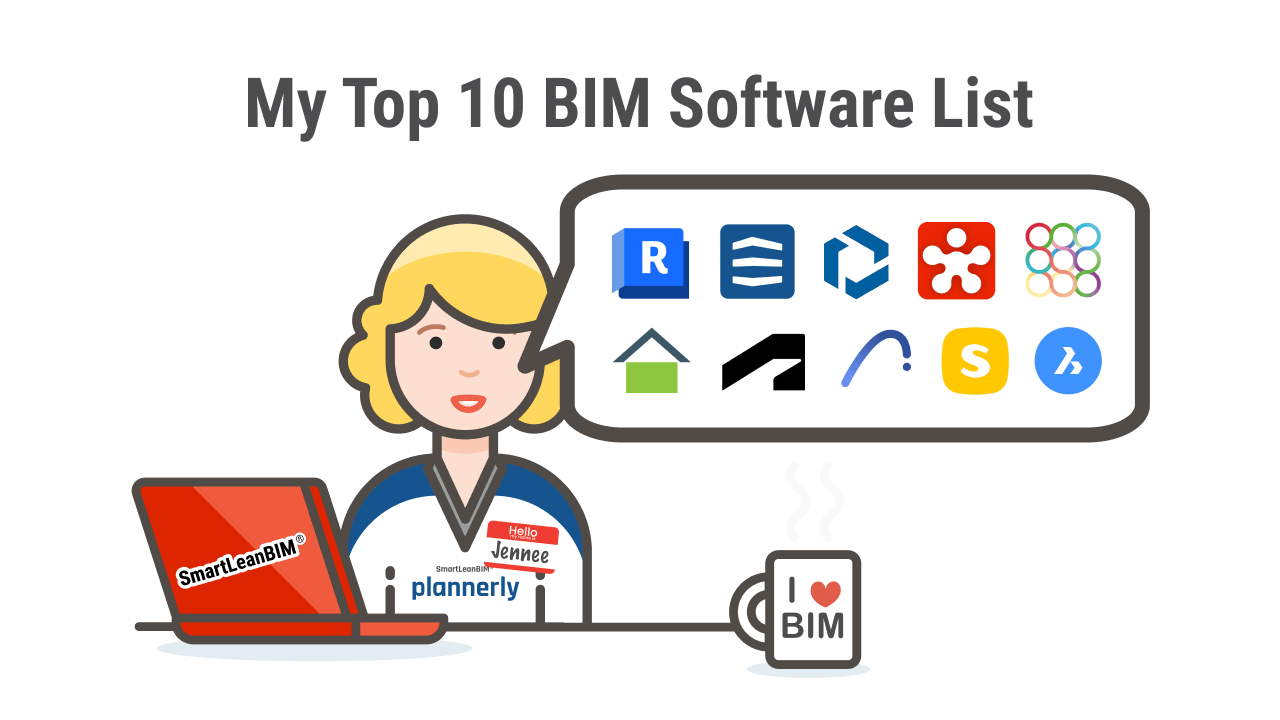By 2026, the construction industry will have become increasingly digitized, making the adoption of BIM software for quantity surveyors essential. U.S. National Institute of Standards and Technology (NIST) indicates that 35 percent of the inefficiencies in the construction projects are as a result of inefficiencies in the construction projects. Digital tools are able to accomplish this since the software used by quantity surveyor professionals assists in decreasing expenses, increasing precision, and accelerating operations, encouraging a successful project in a competitive market.
These platforms are indispensable because of their ability to work with large data and combine stages of the projects. Furthermore, many government and private tenders now demand proficiency in at least one software for quantity surveyor workflows.
Importance of Learning Software in Modern Quantity Surveying
Here are the reasons why quantity surveyors need to be well-versed with the best quantity surveyor software to make it in the current environment.
1. Enhanced Accuracy in Cost Estimation
With BIM software for quantity surveyors, quantities are generated directly from 3D models, ensuring accuracy in early-stage planning. This software eliminates manual errors and allows precise cost takeoff.
2. Streamlined Collaboration
Software used by Quantity surveyors facilitates the integration of design, cost, and scheduling teams. It decreases repetitions, accelerates the process of approvals, and keeps all of the stakeholders on track.
3. Time-Saving Automation
Most of the best quantity surveyor software products perform time-consuming activities such as the extraction of measurements and reports. Automation enables the surveyor to have time to think about analysis and value engineering as opposed to tedious calculations.
4. Improved Visualization and Scenario Planning
Advanced cost planning software for quantity surveyors offers 3D and 5D modeling, allowing surveyors to visualize scope, quantities, and costs in one environment. This enhances decision-making and identifies design flaws or budget issues early.
5. Industry Competitiveness
Mastering software day to day software use by quantity surveyor boosts employability. Hiring managers value candidates with strong software fluency because it shows adaptability and readiness to work on modern digital construction sites.
6. Better Compliance and Reporting
Most modern platforms meet international reporting and cost coding standards. This is especially important for projects requiring compliance with international frameworks, enabling financial transparency.
Also Read - What does an Quantity Surveyor Exactly does? Job Description & Key Skills
Top 10 Software for Quantity Surveyors
Here’s a list of ten essential software used by quantity surveyor professionals in 2026:
1. Autodesk Revit

Used for: BIM modeling, quantity take-offs, and data extraction.
Cost: $3,005/year
A leading BIM software for quantity surveyors, Revit helps in developing 3D models linked to quantification workflows. It improves coordination across disciplines such as MEP, structure, and architecture. To learn Revit, checkout our online courses.
2. Navisworks

Used for: 3D model review, clash detection, and simulation.
Cost: $1,145/year
Navisworks is essential software for quantity surveyor tasks related to BIM coordination and federated model analysis. It enhances design validation and enables model aggregation across software types.
To learn Navisworks, you should definitely checkout our top Navisworks training courses.
3. BIM 360

Used for: Cloud collaboration, project tracking, and issue management.
Cost: $500/year
BIM 360 extends BIM software for quantity surveyors to team-based workflows for document control, approvals, and project timelines. It connects field teams and back-office users on the same platform.
4. CostX

Used for: On-screen measurement, 5D BIM cost planning, and automated estimation.
Cost: $4,500/year
CostX supports live-linked Excel reporting and BIM integration, making it a widely adopted best quantity surveyor software globally. It allows real-time cost model updates from design changes.
5. Bluebeam Revu

Used for: PDF markup, takeoffs, and collaboration
Cost: $260/year
Bluebeam is a popular software used by quantity surveyor professionals for fast, digital plan reviews and takeoffs in pre-construction phases. It integrates with cloud platforms to support remote project workflows.
6. PlanSwift

Used for: Digital quantity takeoffs and estimating.
Cost: $2,000/year
PlanSwift is a user-friendly quantity surveyor measuring software, widely favored for its quick drag-and-drop functions for area and linear calculations. It can import PDF or CAD files for instant digital takeoff.
7. RIB Candy

Used for: Estimating, planning, project control, and forecasting.
Cost: $200/month
This cost planning software for quantity surveyors is popular in Africa and the Middle East, combining BOQ creation with tender analysis. Candy also supports earned value management and forecasting.
8. WinQS

Used for: Bill of quantities generation, estimating, and reporting.
Cost: $180
WinQS is a trusted software used by quantity surveyor professionals, especially in academic training and government projects. It has modules for valuation, contract administration, and project monitoring.
9. Microsoft Excel 365

Used for: Budgeting, forecasting, and cash flow planning.
Cost: $99.99/user/year
Still vital in 2026, Excel supports quantity surveyor job role requirements for quick calculations, pivot tables, and dynamic reports. Advanced users utilize Excel for trend analysis, dashboards, and linking to APIs.
10. Cubit by Buildsoft

Used for: Estimating, BIM-based quantity extraction, and report generation.
Cost: $193/month
Cubit supports 3D takeoff and cost tracking, making it excellent software for quantity surveyor professionals managing real-time cost models. It works with plans and BIM files to streamline measurement.
Suggested Read - 10 Essential Interview Questions & Answers For Quantity Surveyors
The BIM Edge for Quantity Surveyors in 2026
As construction projects grow in scale and complexity, BIM is no longer just a buzzword — it’s a necessity. Modern quantity surveyors aren’t just estimators anymore; they’re collaborators in digital project ecosystems. With software tools like Autodesk Revit, Navisworks, and CostX becoming industry staples, proficiency in BIM is now a key differentiator.
In fact, professionals with BIM skills are seeing up to 40% higher salaries, thanks to their ability to improve project efficiency, reduce rework, and enable better collaboration across disciplines.
If you're a quantity surveyor looking to move beyond basic estimation and into high-impact, tech-enabled roles — learning BIM is the next step.
Prepare yourself for Quantity Surveyors Interview with these most asked interview questions & sample answers!
How Novatr Helps You Make the Leap
Novatr’s BIM Professional Course for Civil Engineers is a 7-month, industry-backed program designed to turn engineers into BIM specialists ready for global opportunities.
Through hands-on training in 12+ essential BIM tools — including Revit, Navisworks, Construction Cloud, Bluebeam, Tekla & Civil 3D — you’ll master the workflows that top AEC firms demand.
But it's not just about software — it’s about building real project experience. You’ll work on ISO 19650 and RIBA-compliant capstone projects, create a job-ready portfolio, and get certified by both Autodesk and Novatr.
Key Highlights:
-
✅ Dual Certification: Autodesk + Novatr
-
🔧 Master 10+ BIM Tools: Revit, Civil 3D, Navisworks & more
-
📁 ISO-Verified Project Work: Build an international-standard portfolio
-
🚀 Career Growth: Learners report average salary hikes of 48%
-
🎯 Global Mentorship & Placement Support
Why Choose Novatr?
-
🌍 Trusted by 6,000+ learners from 45+ countries
-
📚 Curriculum vetted by 200+ global BIM experts
-
🏆 Average 4.6+ rating across platforms like Google and Trustpilot
-
💼 Focused on career outcomes, not just certifications
Ready to future-proof your career as a Quantity Surveyor?
Join Novatr and gain the BIM skills the industry demands in 2026 and beyond.
In Conclusion
Mastering the best quantity surveyor software in 2026 is no longer optional. By upgrading your quantity surveyor technical skills through advanced tools, you align with evolving quantity surveyor job role demands.
Whether it's cost planning software for quantity surveyors or quantity surveyor measuring software, learning these essential tools is your first step to future-proofing your career in the built environment.
Upskill with the Building Information Modeling Professional Course for Civil Engineers by Novatr to work with top companies and make a real difference in your future.
Visit our resource page for the latest updates and tips on advancing your career.
Was this content helpful to you



.jpg)





-1.png)