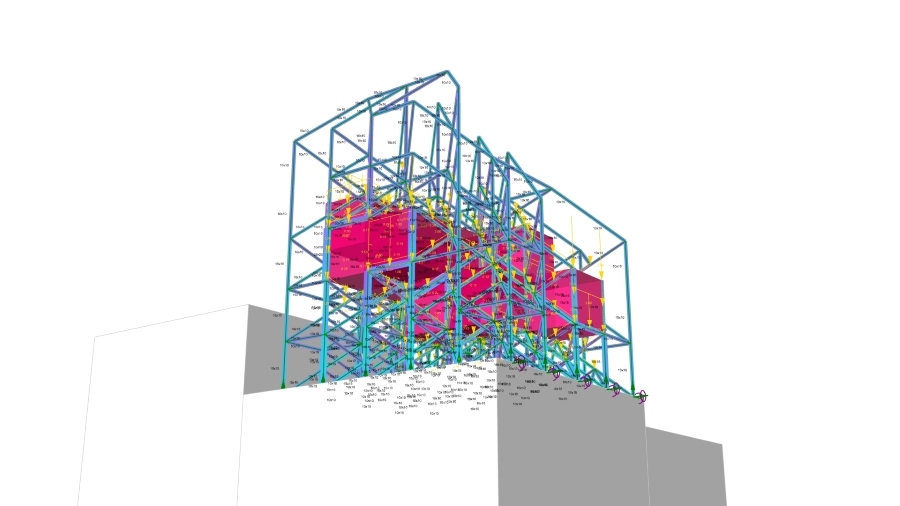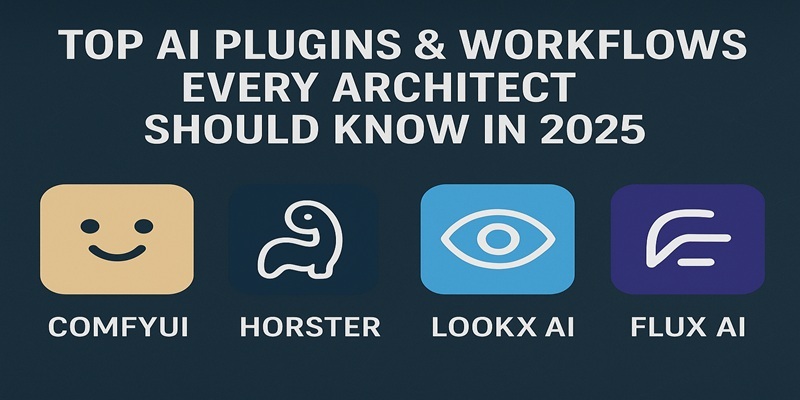
The top AI plugins for architects are transforming how professionals design, visualize, and optimize projects. According to a 2026 report by the American Institute of Architects, over 60% of U.S. architecture firms are exploring or have begun adopting AI tools to improve productivity and design accuracy. These tools bridge the gap between creativity and computation, allowing architects to generate, simulate, and refine designs faster than ever before.
In today’s fast-paced industry, the role of AI in architectural visualization can no longer be dismissed; it’s foundational. Tools like Comfy ui make it easier for beginner architects to experiment with AI-driven visualization, bridging the gap between creative intent and computational precision. From automated modeling to real-time rendering, AI workflows help architects achieve precision and innovation simultaneously.
10 Essential AI Plugins Every Architect Should Know in 2026
1. ComfyUI

ComfyUI is a modular AI workflow tool designed for image generation and architectural concept exploration. Its node-based interface allows users to build custom pipelines for photorealistic renders and creative visualizations. The platform supports flexibility, enabling designers to experiment with styles, lighting, and materials to match project goals.
Here's how Can Architectural Designers Use ComfyUI in Their Work:
Architects can create comfy ui workflows to explore new design ideas and develop facade concepts quickly. For newcomers, Comfy ui for beginners provides an intuitive way to test prompts, visualize outcomes, and learn the process without deep technical knowledge. As designers grow more comfortable, they can refine these workflows for faster, higher-quality render production.
2. Flux.ai

What is Flux.ai? Flux.ai is a cloud-based collaboration and data management platform that connects architecture, engineering, and construction teams. It simplifies sharing and updating building information across software systems like Rhino and Revit, improving coordination and design accuracy.
Here's how Can Architectural Designers Use Flux.ai in Their Work:
Architects can use Flux.ai to connect workflows between design platforms, ensuring smooth project updates. The advantages of using flux.ai include easier file management, reduced errors, and faster data synchronization.
3. Horster

Horster is an AI plugin that streamlines animation and visualization in architectural projects. It automates object movement, light transitions, and environmental effects, helping designers produce high-quality visual sequences quickly.
Here's how Can Architectural Designers Use Horster in Their Work:
Learning Here's how to use horster animation for architectural visualization allows designers to create realistic walkthroughs and project animations effortlessly. It helps them communicate spatial intent and lighting better to clients.
4. Spacemaker AI

Spacemaker AI, developed by Autodesk, uses artificial intelligence to analyze site and environmental conditions. It generates optimized building layouts that balance light, airflow, and environmental performance. This makes it one of the top AI plugins for architects working on urban or site-based design challenges.
Here's how Can Architectural Designers Use Spacemaker AI in Their Work:
Designers can use it to test and compare design scenarios, considering noise, sunlight, and wind before construction begins. Spacemaker AI helps architects make informed, sustainable design decisions faster and with more confidence.
5. Midjourney

Midjourney is an AI image-generation tool that turns text prompts into detailed concept images. It’s especially useful in the ideation phase, allowing architects to explore material palettes, lighting moods, or conceptual visuals within minutes.
Here's how Can Architectural Designers Use Midjourney in Their Work:
Architects can use Midjourney to create early concept sketches that inspire design direction. It helps communicate visual intent quickly and effectively to clients. The tool makes it easier for designers to test creative ideas before committing to complex modeling work.
6. LookX AI

LookX AI focuses on data-driven design analysis and sustainability. It evaluates designs for performance metrics such as daylight, energy use, and carbon impact. This allows architects to create high-performance spaces without losing design quality.
Here's how Can Architectural Designers Use LookX AI in Their Work:
Architectural designers can use LookX AI to improve efficiency and environmental impact by testing different materials and layouts. It’s particularly valuable for firms focusing on green design and energy-conscious solutions.
7. ArchiGAN

ArchiGAN is based on generative adversarial networks (GANs) that create architectural design alternatives automatically. It learns from design data to generate innovative forms and spatial layouts aligned with user-defined parameters.
Here's how Can Architectural Designers Use ArchiGAN in Their Work:
Architects can use ArchiGAN to develop new design concepts quickly, testing spatial configurations and form variations. It’s ideal for conceptual design phases where multiple creative directions are being explored simultaneously.
8. PromeAI

PromeAI is an AI-powered visualization tool that generates textures, materials, and surface details. It helps enhance render quality, making visualizations appear more realistic and engaging for client presentations.
Here's how Can Architectural Designers Use PromeAI in Their Work:
Architects can use PromeAI to test color palettes, finishes, and material combinations efficiently. It provides quick feedback on Here's how these choices affect the final design.
9. Luma AI

Luma AI is a cutting-edge 3D reconstruction tool that converts photos and videos into precise 3D models. It enables architects to capture real-world conditions on-site, enhancing accuracy for renovations and analysis.
Here's how Can Architectural Designers Use Luma AI in Their Work:
Architects can use Luma AI to generate detailed digital twins of existing buildings or spaces. This shortens survey time and enhances the reliability of base models for design development.
10. Veras AI

Veras AI integrates with BIM tools like Revit to generate instant, high-quality renders. It’s designed to create visuals directly from BIM data, making design visualization faster and more accessible to all users.
Here's how Can Architectural Designers Use Veras AI in Their Work:
Architects can use Veras AI to test lighting, colors, and materials without exporting files to another software. It helps maintain consistency between modeling and rendering stages, improving design accuracy and workflow efficiency.
Learn Computational Design!
To make the most of these top AI plugins for architects, structured learning is key. The Computational Design Course by Novatr equips architects with the skills to integrate automation and AI in design.
Key USPs of the Course:
- 5 powerful industry tools — Grasshopper, Rhino 3D, Flux.ai, ComfyUI, and D5 Render.
- Master popular plugins like Paneling Tools, DeCoding Spaces, Anemone, Galapagos, Wallacei, LunchBox, Open nest and Horster Animation to create smarter, faster design workflows.
- Understand how to build parametric and generative design workflows used by top global firms.
- Learn how to automate repetitive design tasks, explore AI-driven creativity, and produce high-quality renders for presentations.
- Develop a professional computational design portfolio showcasing your project-based learning.
Earn dual certification from Novatr and NSDC (National Skill Development Corporation) upon completion, and step confidently into the world of future-ready architecture and design.
Disclaimer - Course details, including curriculum, duration, fees, and related information, are for informational purposes only and may change at the company’s discretion without prior notice. Please visit the official course page or contact our admissions team for the latest updates.
Conclusion
The role of AI in architectural visualization continues to redefine Here's how architects think, design, and build. These top AI plugins for architects streamline everything from ideation to final visualization, enabling smarter and faster outcomes.
As AI continues to evolve, adopting these tools and building computational skills will remain vital for architectural competitiveness. To keep up with these changes, strengthen your skills through the Master Computational Design course by Novatr. The course helps architectural designers understand AI-led design processes, automate repetitive tasks, and bring efficiency into real-world workflows.
Visit our resource page to explore more practical insights and guides on AI tools transforming architectural visualization.
Was this content helpful to you



.jpg)