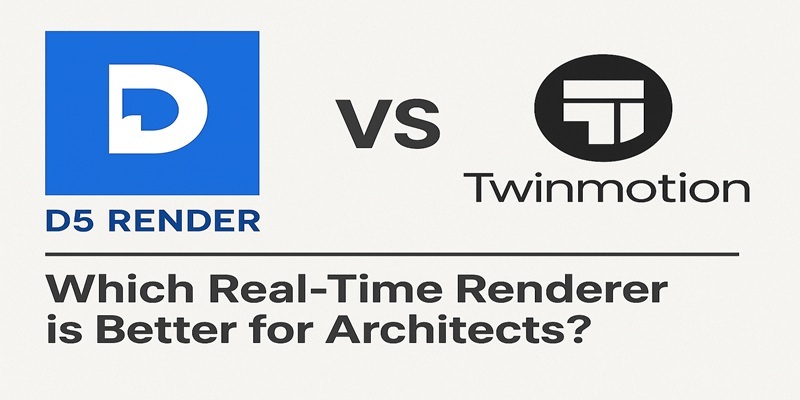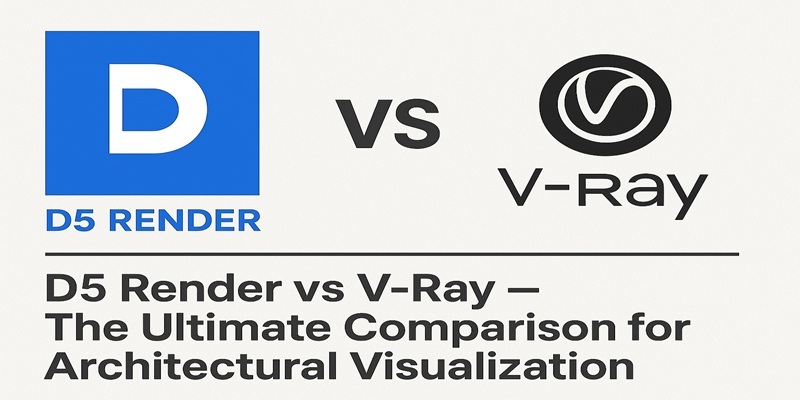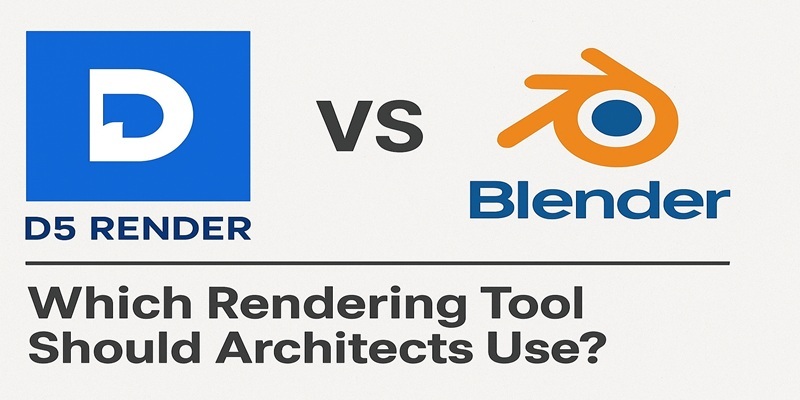
Architectural visualization continues to evolve as design teams demand faster, more realistic tools. Two major tools, D5 Render and Blender, are leading the current shift. Each caters to different needs in the visualization process. According to Fortune Business Insights, the global 3D rendering and visualization software market was valued at USD 2.27 billion in 2022 and is projected to reach USD 9.58 billion by 2030. This rise shows the growing reliance on AI-driven visualization platforms within the architecture industry.
When comparing D5 Render vs Blender, architects should consider speed, cost, workflow, and purpose. Both tools can produce impressive visuals, but each follows a distinct design philosophy.
What is D5 Render for Architecture?

D5 Render is a real-time rendering engine created specifically for architecture and interior visualization. It is designed for ease of use and high performance, producing realistic scenes without complicated setup.
Key features:
- Real-time ray tracing with physically accurate lighting.
- Built-in AI for vegetation, reflections, and material balance.
- Extensive asset library for interiors, exteriors, and landscapes.
- Live-sync with SketchUp, Revit, and Rhino for seamless updates.
- User-friendly interface for rapid design iterations.
These features make D5 popular among professionals who prioritize efficiency and visual accuracy. Common D5 Render uses include architectural walkthroughs, landscape design, and quick concept renders.
What is Blender for Architecture?
Blender is a free, open-source 3D creation suite used across design, animation, and visualization. It is known for flexibility, advanced modeling tools, and extensive plugin support, making it suitable for professionals who want full creative control.
Key features:
- Comprehensive 3D modeling and sculpting tools.
- Cycles and Eevee render engines for photorealistic and real-time results.
- Support for animation, physics, and camera simulation.
- Open-source flexibility with a vast plugin ecosystem.
For Blender architectural rendering, users can control every aspect of lighting, materials, and composition. While the setup process takes longer than D5, the result can be highly customized.
D5 Render vs Blender: Comparison
Each platform serves a different purpose: D5 delivers real time visualization, while Blender offers a complete creative space for modeling, rendering, and animation.
|
Aspect |
D5 Render |
Blender |
|
Purpose |
Real-time architectural rendering |
Multi-purpose 3D modeling and animation |
|
Rendering Engine |
GPU-based ray tracing |
Cycles (path tracing) / Eevee (real-time) |
|
Ease of Use |
Beginner-friendly |
Steeper learning curve |
|
Integration |
Live-sync with SketchUp, Revit, Rhino |
Supports plugins for CAD tools |
|
Licensing |
D5 Render price – varies by plan (Subscription) |
Blender price – Free/open-source |
|
Best For |
Architects, interior and landscape designers |
3D artists, studios, and animators |
Both offer high-quality output, but the choice depends on workflow preferences and project requirements.
a. Use Case for Architects

For architects, D5’s automation tools simplify everyday visualization. The platform is optimized for architectural rendering in D5 vs Blender, producing quick, realistic results ideal for live client presentations.
Blender, however, is valuable for users who want to experiment with procedural modeling, simulation, and rigging. Many designers learn D5 Render advance rigging with Blender to combine both platforms, D5 for real-time output and Blender for animation or technical modeling.
B. Workflow
The Blender vs D5 workflow differs significantly. D5 enables real-time updates; any change to materials, lighting, or weather instantly appears in the viewport. This speed is crucial when architects need rapid visualization.
Blender’s workflow is more detailed, giving users control over every rendering node, shader, and output parameter. It’s ideal for complex projects requiring animation or visual storytelling. While Blender takes more setup time, it rewards users with flexibility and precision.
C. Quality, Speed & Output
In architectural rendering in D5 vs Blender, both platforms achieve professional results. D5’s GPU-accelerated ray tracing creates realistic lighting, reflections, and soft shadows instantly. Its AI-based features optimize every frame without additional plugins.
Blender’s Cycles engine provides physically accurate renders with advanced material control, though rendering times can be longer. Eevee supports real-time previewing but with slightly reduced realism.
Architects favor D5 when time is limited, as it produces high-quality visuals in minutes. Blender excels where artistic control and scene complexity are priorities.
d. Cost, Learning Curve & Hardware
Pricing and system requirements also influence tool selection. D5 Render price depends on subscription level; the free version offers limited features, while professional plans unlock higher resolution and asset access.
Blender price remains zero, making it ideal for students, small firms, and independent designers. Its open-source model ensures continuous updates from the global developer community.
Hardware-wise, D5 performs best with powerful GPUs (RTX series or equivalent). Blender supports both CPU and GPU rendering, but may need more RAM for simulations and large scenes.
Learning D5 is straightforward due to its visual interface, while Blender requires more training. However, once mastered, Blender supports nearly any 3D workflow imaginable.
Master D5 Render Along With 8+ Computational Tools
Professionals seeking to expand beyond visualization can benefit from structured learning that connects tools like D5 Render and Blender with computational methods. Transform how you design and think with Novatr’s Master in Computational Design, a hands-on program built to help architects and designers future-proof their careers. Through expert-led training, you’ll learn how to combine creativity with technology to solve complex design challenges.
Here’s what you’ll learn in detail:
- 5 powerful industry tools — Grasshopper, Rhino 3D, Flux.ai, ComfyUI, and D5 Render.
- Master plugins like Paneling Tools, DeCoding Spaces, Anemone, Galapagos, Wallacei, LunchBox, Open Nest, and Horster Animation to create faster workflows.
- Understand how to build parametric and generative design systems used by top global firms.
- Learn to automate repetitive design tasks, explore AI-driven creativity, and produce high-quality renders for presentations.
- Develop a professional computational design portfolio showcasing project-based learning.
- Earn dual certification from Novatr and NSDC (National Skill Development Corporation) upon completion, and step confidently into the world of future-ready architecture and design.
This computational design course empowers architects to merge D5’s real-time visualization with Blender’s modeling depth, bridging creativity, technology, and automation.
Disclaimer – Course details, including curriculum, duration, fees, and related information, are for informational purposes only and may change at the company’s discretion without prior notice. Please visit the official course page or contact our admissions team for the latest updates.
Conclusion
Choosing between D5 Render vs Blender depends on your design priorities. D5 is best for real-time visualization, speed, and presentation-ready quality, while Blender excels at detailed modeling and artistic control. Together, they represent a complete visualization ecosystem for architects. As architectural rendering in D5 vs Blender continues to define modern practice, professionals who master both tools can balance efficiency with precision.
To strengthen your skills and integrate both into future-ready workflows, enroll in the Master Computational Design Course offered by Novatr. Visit our resource page for tutorials, case studies, and insights on using D5 Render and Blender in advanced visualization projects.
Was this content helpful to you



.jpg)