.png)
Choosing the right tool between Revit vs SketchUp is essential for a smooth workflow of the design and construction process. These tools not only provide a visual but also help MEP projects determine accuracy and precision with fewer errors through 3D modelling.
The AEC industry has grown to focus on MEP in architecture, as its integrated services enable faster and more efficient construction. Both Revit and SketchUp have different approaches to modelling, collaboration, and project delivery. While Revit MEP focuses on data-rich systems and coordination, SketchUp is known to be a supportive beginner's MEP design software.
Evaluating the features and tools offered by each of these software is required for project planning, design, documentation, team resources, and timeline, all of which should go hand in hand. Let’s further understand what is Revit MEP and what SketchUp is used for in MEP design to determine what they mean for a project's success.
What Is SketchUp And How It is Used in MEP Design?

Developed by Trimble, SketchUp is primarily known for 3D modelling and conceptual design capabilities. More fully used in the early stages of a project or quick MEP layout drafting, its plugin MEPDesigner enables these capabilities. Though it does not provide for MEP BIM modelling, it serves as a valuable conceptual tool.
The MEPDesigner serves as a 3D MEP design tool for modelling BIM MEP services, allowing seamless transfer of the SketchUp model to Trimble Connect for further collaboration. It enables quick clash detection and communication, showing the 3D environment visualisation through SketchUp Pro.
Let's have a better understanding of the features offered by SketchUp for MEP design.
1. Quick Conceptual Layouts
Its ease-of-use philosophy helps in catering to early and quick MEP design. SketchUp's speed and flexibility make it ideal for rapidly sketching out MEP system layouts in 3D. This helps in the quick and strategic placement of MEP service system components for pipe routing, duct routing, conduit running, and spatial coordination throughout the project.
2. Visualisation
SketchUp’s tools and modelling capabilities allow MEP engineers and designers to create presentations that showcase the proposed MEP system designs in a user-friendly 3D environment. Its user-friendly interface helps stakeholders to have a better understanding of the MEP systems in the early design stages.
3. Component Modelling
SketchUp’s simple component modelling allows it to create quick MEP conceptual layouts for representation. Designers can easily assemble mechanical, electrical, and plumbing elements to visualise spatial arrangements early in the design process.
4. 3D Warehouse Integration
Its extensive 3D warehouse offers user-created and specific 3D components that can be easily incorporated while modelling.
With the above features listed, SketchUp is not as well recognised as Revit in the MEP industry, as it mainly offers MEP system conceptualisation, yet it accelerates the modelling process with ready, available elements.
Also Read: Top 50 MEP Interview Questions & Answers 2026
What Are Revit’s Core MEP Modeling Capabilities?

Revit MEP is known as the design and construction process accelerating BIM software, built for collective collaboration and project progress effectiveness to design and document MEP services to precision. It provides parametric modelling which benefits users of BIM MEP services.
So, what is Revit MEP used for?
An MEP Revit model includes mechanical, electrical, fire safety, and plumbing services detailed as data-rich elements. More than design, it auto-updates drawings and schedules. The features offered by Revit for MEP design are:
1. Parametric Modelling
The MEP components are defined by certain parameters, including performance data which facilitates intelligent design. With MEP elements like ducts, pipes, or conduits, Revit’s ability to automatically update views ensures consistency and accuracy throughout the model.
2. Clash Detection
One of the key Revit MEP advantages is its built-in clash detection for system coordination through tools like Navisworks and Revizto. This empowers any MEP engineer to coordinate better between disciplines.
3. MEP Level Of Detail
Revit facilitates the creation of models to high levels right from LOD 100 to LOD 500. This also includes capabilities of analysis between MEP systems to help with building and system performance while keeping in mind sustainability and efficiency.
4. Collaborative Workspace
By allowing multiple users to work on the same central model simultaneously, Revit provides seamless collaboration and transparency among multidisciplinary teams. This helps to accelerate the design process for the MEP works in construction.
5. Built-In Tools
The energy-analysis tools provided by Revit help in navigating and determining MEP system analysis like lighting analysis, HVAC analysis, and more that further help in sustainable efficiency.
With an understanding of the above-listed features, it is clear that Revit is a game-changer for the MEP industry - streamlining design processes, enhancing collaboration, and improving accuracy and efficiency in project construction and delivery.
Also Read: BIM for MEP: A Complete Guide 2026
SketchUp vs Revit: Feature-by-Feature Comparison
|
Feature |
Revit MEP |
Sketchup |
|
Modelling Accuracy |
High precision and accuracy through data-rich models |
Suitable for conceptual representations |
|
Bim Integration |
Yes |
Possible with extensions |
|
Parametric Capabilities |
Revits’s cornerstone |
Limited parametric behaviour |
|
MEP-Specific Tools |
Integrates built-in tools |
Basic tools that require plug-ins for MEP |
|
Type |
BIM Software |
3D Modelling Software |
|
File Compatibility & Collaboration |
Ideal for large teams and projects - supports multi-users in work sharing mode - RVT primarily |
Ideal for smaller scale teams and projects - SKP primarily |
|
Documentation |
Automated Documentation |
Manual documentation |
|
Learning Curve |
Steep due to complexity |
User-friendly |
Also Read: Revit Vs SketchUp: Which Software is Better & Why?
Which Software Is Better for Different MEP Project Types?
The choice between Revit MEP vs SketchUp for projects depends on the project type and requirements to be met. The desired MEP drafting software should possess robust tools that align with the project’s complexity.
Not being a primary MEP software, SketchUp is generally used as a block model or conceptual model software for quick visualisation and representation. It is more beneficial for small-scale projects such as residences or small workspaces where BIM integration may not be mandatory.
Modelling of MEP services in SketchUp incorporates these systems and services into plans, for representation purposes mainly, for designers to work around them within the space.
On the other hand, Revit MEP produces content-rich models with high precision and accuracy; making it a better software for large-scale projects. This helps to reduce errors through BIM integration which facilitates clash detection and automatic documentation.
Revit MEP software can be used for large institutional, educational, and healthcare facilities that require precise drawings of MEP systems, including HVAC, electrical, plumbing lines, and fire safety.
Ultimately, Revit MEP offers a more comprehensive and collaborative environment for MEP projects with BIM integration, while SketchUp takes the win for its quick access and ease of use. In evaluating SketchUp vs Revit which is better? Revit is found superior due to its valuable integrated features and tools that enable better design, modelling, and construction.
Conclusion
When it comes down to MEP engineering and modelling, choosing between Revit MEP & SketchUp depends on the desired output. While both tools serve important roles, respectively, Revit is the better choice for precision, collaboration, and fewer errors.
The MEP infrastructure is a key component of modern construction, ensuring that buildings are liveable, energy-efficient, and compliant with safety regulations. Using the right MEP software for modelling is important in producing responsible and reliant building construction.
If you’re looking to master the new era of BIM MEP, the BIM Professional Course for MEP Engineers by Novatr is one you shouldn’t miss out on. To get the latest updates and explore more, visit our Resources Page.
Frequently Asked Questions
1. Which software is better for MEP modeling—Revit or SketchUp?
Revit is better suited for detailed and accurate MEP modeling, especially in BIM workflows. It offers built-in tools for mechanical, electrical, and plumbing systems with parametric modeling and data integration. SketchUp, while easier to learn, is more suitable for basic conceptual models and lacks MEP-specific functionalities.
2. Can SketchUp be used for professional MEP projects?
SketchUp can be used for early-stage visualization or conceptual MEP layout planning, but it lacks native tools for detailed system design, clash detection, and BIM integration. For full-scale, collaborative MEP projects, Revit is the industry-standard.
3. Why do MEP engineers prefer Revit over SketchUp in BIM workflows?
Revit supports intelligent 3D modeling, automatic schedules, system analysis, clash detection (with Navisworks), and seamless coordination with architects and structural engineers. These features make it ideal for MEP professionals working in a BIM environment.
Was this content helpful to you



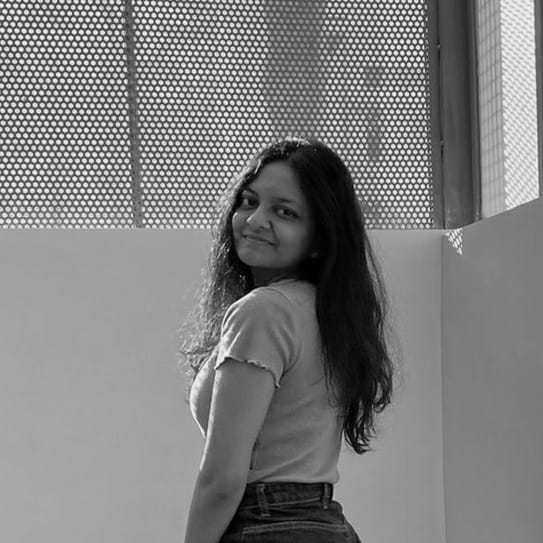
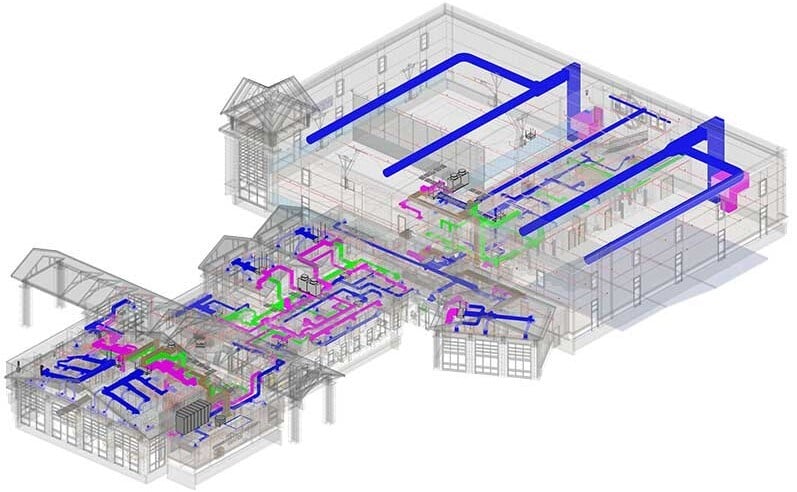
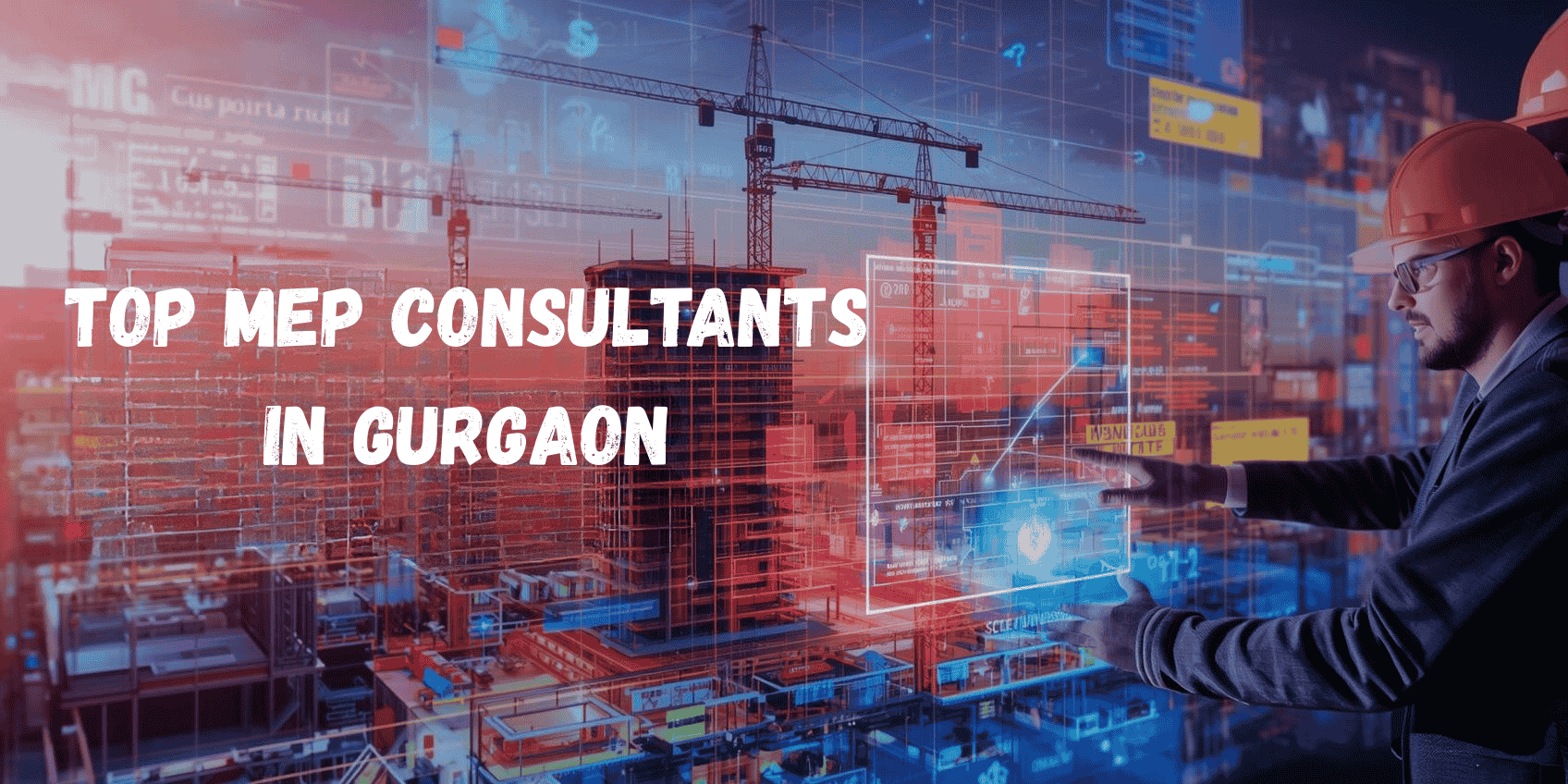
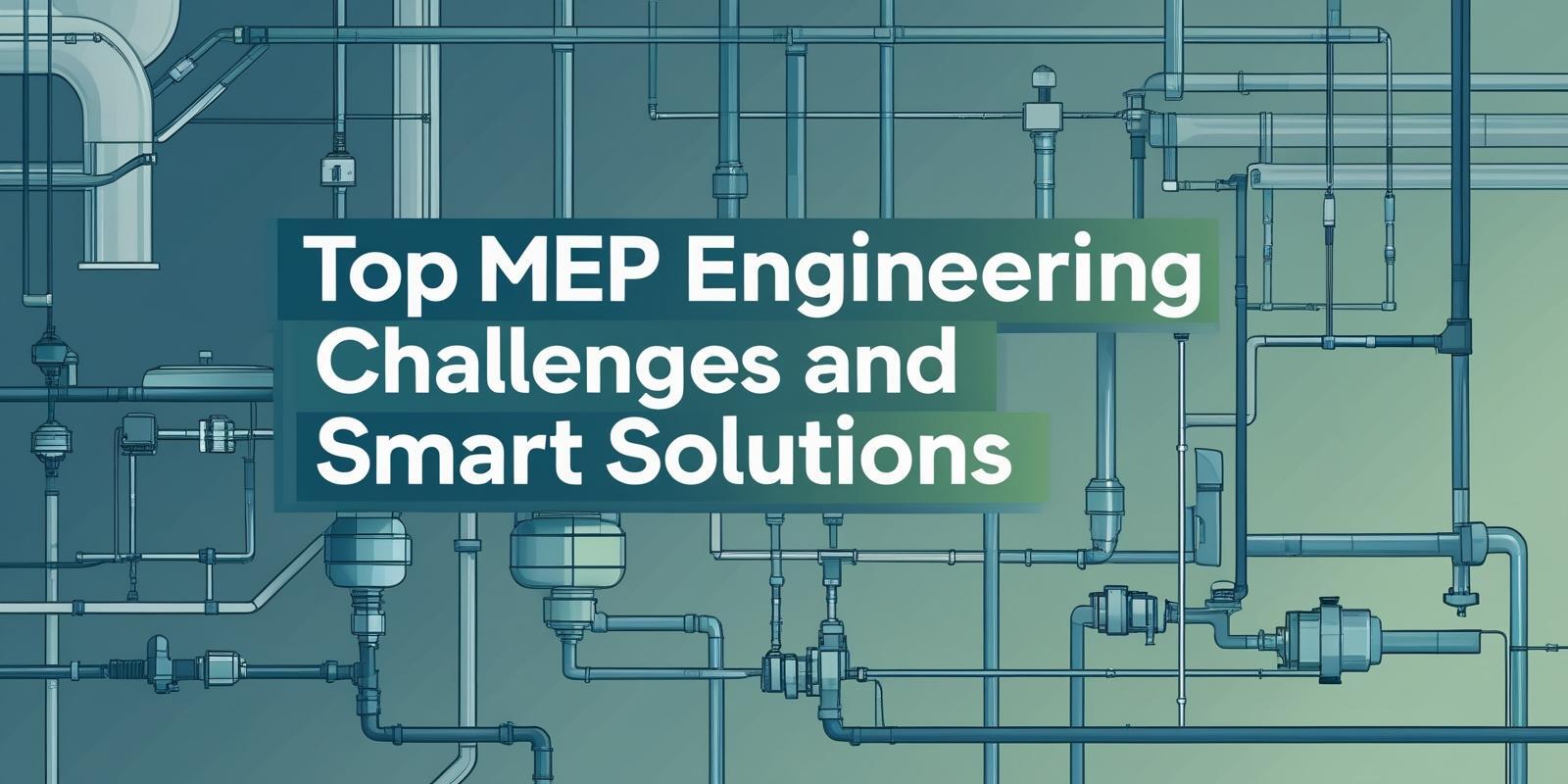
.png)