.png)
In the world of MEP engineering, juggling mechanical, electrical, and plumbing elements on large-scale MEP projects can be quite the task. That is where Revit add-ins come to the rescue. These tools act like superheroes for MEP engineers, helping automate repetitive tasks, streamline coordination, and supercharge productivity. With the growing demand for smarter, faster MEP BIM modelling, leveraging the best Revit add-ins is becoming essential for anyone working in MEP infrastructure, MEP in architecture, or MEP works in construction.
Whether you are modelling HVAC ducts, electrical conduits, or plumbing networks, keeping everything accurate and well-coordinated is crucial to the success of MEP projects. However, manually performing all of this in Revit can be time-consuming and prone to errors. That is where automation through smart Revit add-ins becomes a game-changer. In this blog, we will unpack the wonders of these add-ins, what they are, how they work, and how they can revolutionise your workflows.
What Are Revit Add-ins and How Do They Work?
Revit add-ins are external applications or plug-ins developed to extend the capabilities of Revit MEP software. Built using Autodesk’s API, these add-ins can automate tedious tasks, offer visualisation enhancements, improve data management, and optimise the coordination process in MEP projects. They integrate seamlessly into the Revit MEP software, appearing as additional tabs or tools within the main interface.
Most MEP engineers use a combination of commercial, open-source, and free Revit add-ins, depending on the project's complexity and scope. Whether you are dealing with MEP design, clash detection, documentation, or MEP BIM modelling, there is an add-in out there to make your life easier.
Why Use Add-ins for MEP Modelling Automation?
MEP design is anything but simple. With hundreds of ducts, pipes, cables, and systems to manage, things can become complicated quickly. Automation through Revit add-ins helps:
- Eliminate repetitive manual tasks like tagging and scheduling.
- Reduce human errors in MEP design software.
- Improve data consistency across the entire MEP Revit model.
- Enhance coordination with other disciplines using BIM software.
- Speed up delivery timelines for complex MEP projects.
- Improve model clarity for stakeholders with automated visual tools.
- Free up MEP engineers to focus on creative, value-driven design decisions
Popular Revit Add-ins for MEP Automation

If you are just starting, here are some of the best Revit add-ins to consider for automating your MEP BIM modelling workflows:
1. pyRevit
An open-source tool with a rich library of scripts that can be customised for everything from tag automation to batch sheet creation, ideal for large MEP projects.
2. Dynamo
More than an add-in, Dynamo is a visual programming tool that allows MEP engineers to build custom scripts to automate geometry creation, data manipulation, and modelling tasks within Revit MEP software.
3. Ideate Software
Perfect for auditing models, managing data, and improving documentation. Especially useful when working with complex MEP systems that need frequent updates.
4. Colour Splasher
A lightweight add-in that lets you colour-code elements based on parameters—great for visualising different MEP systems and identifying data gaps.
5. Bird Tools - Tag Alignment Tool
Helps maintain a clean, professional appearance in drawings by automatically aligning tags. A small win that saves hours in detailing.
6. Xrev Transmit
Automates the sheet issuance process, ensuring that naming conventions and file formats meet project standards, a critical feature for maintaining consistency in MEP in architecture and MEP works in construction.
7. Axiom’s Office Importer
Let's you import formatted Excel data directly into your Revit MEP model, saving hours of manual data entry and ensuring data fidelity.
8. MagiCAD
A high-end tool for MEP design software, with libraries and calculation tools tailored explicitly to MEP industry standards.
9. Enscape and V-Ray
While typically used for rendering, these tools can help showcase MEP infrastructure in client presentations, especially when integrated with BIM software.
Key Benefits of Using Revit Add-ins in MEP Workflows
When you embrace automation through Revit add-ins, you unlock a range of benefits that positively impact your entire workflow:
-
Faster Modelling: Cut your modelling time in half by automating repetitive tasks in MEP BIM modelling.
-
Improved Accuracy: Minimise errors and rework through data-driven decisions.
-
Better Coordination: Strengthen the coordination process with other trades using shared parameters and consistent visuals.
-
Higher Productivity: Let tools like Dynamo and pyRevit handle the grunt work while your team focuses on creative MEP design.
-
Standardised Outputs: Maintain consistent sheets, tags, and schedules across teams using add-ins like Ideate Software and Xrev Transmit.
-
Enhanced Visualisation: Tools like Enscape and V-Ray help communicate complex MEP systems to non-technical stakeholders.
In essence, these benefits make MEP BIM modelling not just faster but also more enjoyable.
How to Choose the Right Add-in for Your Project
Selecting the right add-in depends on your project’s size, complexity, and workflow needs. Here are a few tips to guide you:
-
Define Your Goals: Are you trying to automate documentation, streamline model audits, or enhance visualisation?
-
Evaluate Compatibility: Ensure the add-in works with your version of Revit MEP software.
-
Assess Learning Curve: Tools like Dynamo are powerful but may require training. If you need something quick and simple, free Revit add-ins like Colour Splasher are easier to adopt.
-
Check User Reviews: Look at how other users in the MEP industry have benefited from specific tools.
-
Consider Cost: While many add-ins are free, premium ones like MagiCAD or Axiom’s Office Importer offer extensive functionality for larger teams.
Remember, the best tool is the one that fits your workflow and improves your team’s efficiency.
Best Practices for Implementing Add-ins in Teams
Automation is great, but implementation needs a strategy. Here are a few best practices for rolling out Revit add-ins across teams:
-
Standardise Workflows: Develop a shared playbook on how each add-in should be used for consistency across the team.
-
Train Your Team: Offer workshops or tutorials to ensure everyone understands how to use tools like Dynamo, pyRevit, or Bird Tools.
-
Test Before Scaling: Pilot new tools on smaller MEP projects before rolling them out to the entire firm.
-
Create a Feedback Loop: Encourage team members to share tips, bugs, and suggestions related to the MEP software and add-ins they use.
-
Maintain Version Control: Ensure all teams are using the same version of the tool to avoid compatibility issues.
These practices can ensure smoother implementation and better ROI on your automation efforts in MEP engineering.
Conclusion
In today’s fast-paced MEP industry, automation is not just a luxury; it is a necessity. Revit add-ins offer a powerful way to boost productivity, reduce errors, and streamline the coordination process across disciplines. Whether you are a solo MEP engineer or part of a large team, integrating the best Revit add-ins into your workflow can dramatically improve your outcomes. From free Revit add-ins, such as pyRevit, to advanced tools like MagiCAD, the options are plentiful. Choose wisely, train your team, and let automation take your MEP BIM modelling to the next level.
Among the best options, the BIM Professional Program for MEP Engineers by Novatr stands out the most. For the latest updates, tools, and insights into the MEP and BIM industry, explore Novatr's Resource Page.
FAQs
1. What are Revit add-ins, and how do they help in MEP modeling?
Revit add-ins are third-party tools or extensions that enhance Revit’s built-in capabilities. In MEP modeling, they automate repetitive tasks like placing elements, creating schedules, generating diagrams, and checking for clashes—saving time and improving accuracy.
2. Which types of MEP tasks can be automated using Revit add-ins?
Revit add-ins can automate:
-
Duct and pipe routing
-
Equipment placement
-
Parameter assignment
-
Clash detection
-
Load calculations
-
Annotation and tagging
These help reduce manual work and streamline documentation.
3. Are there any popular Revit add-ins used by MEP engineers?
Yes, popular Revit add-ins for MEP professionals include:
-
MagiCAD – for detailed MEP design and calculations
-
Stabicad – for European-standard MEP workflows
-
ClashMEP – for clash detection and resolution
-
BIM One Tools – for bulk parameter management
These tools extend Revit's functionality and improve design efficiency across projects.
Was this content helpful to you



.jpeg)
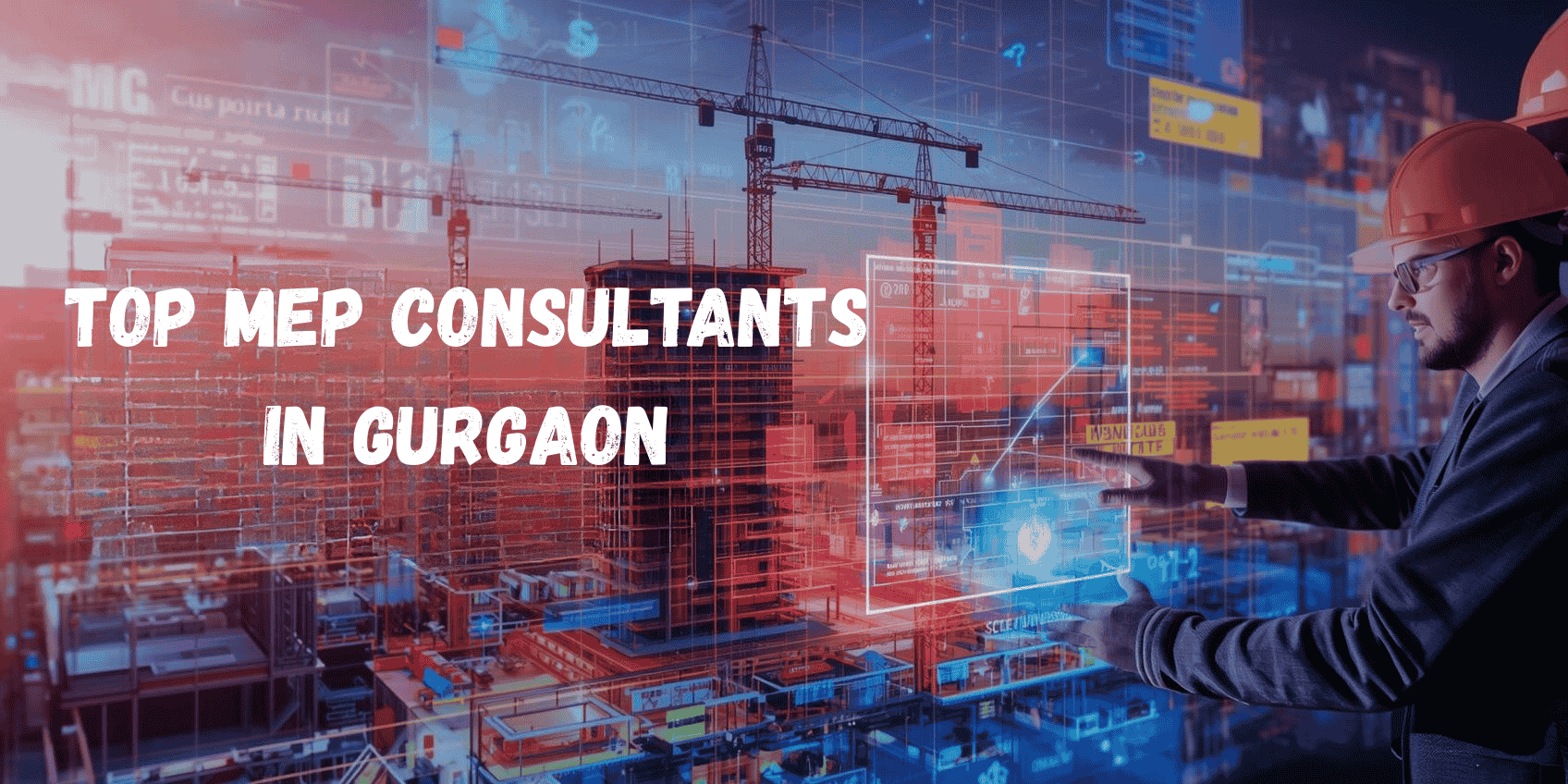
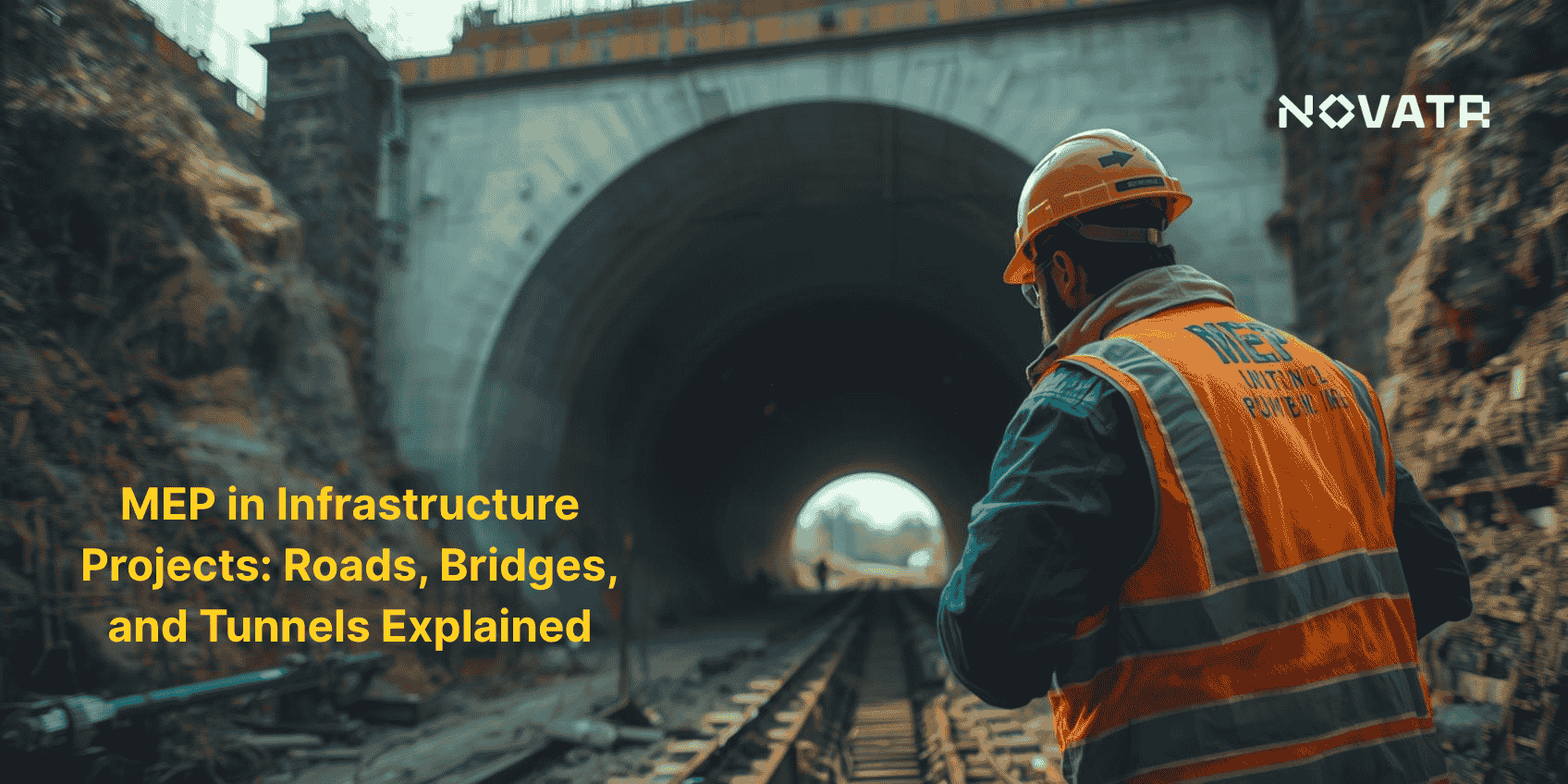
.png)
.png)