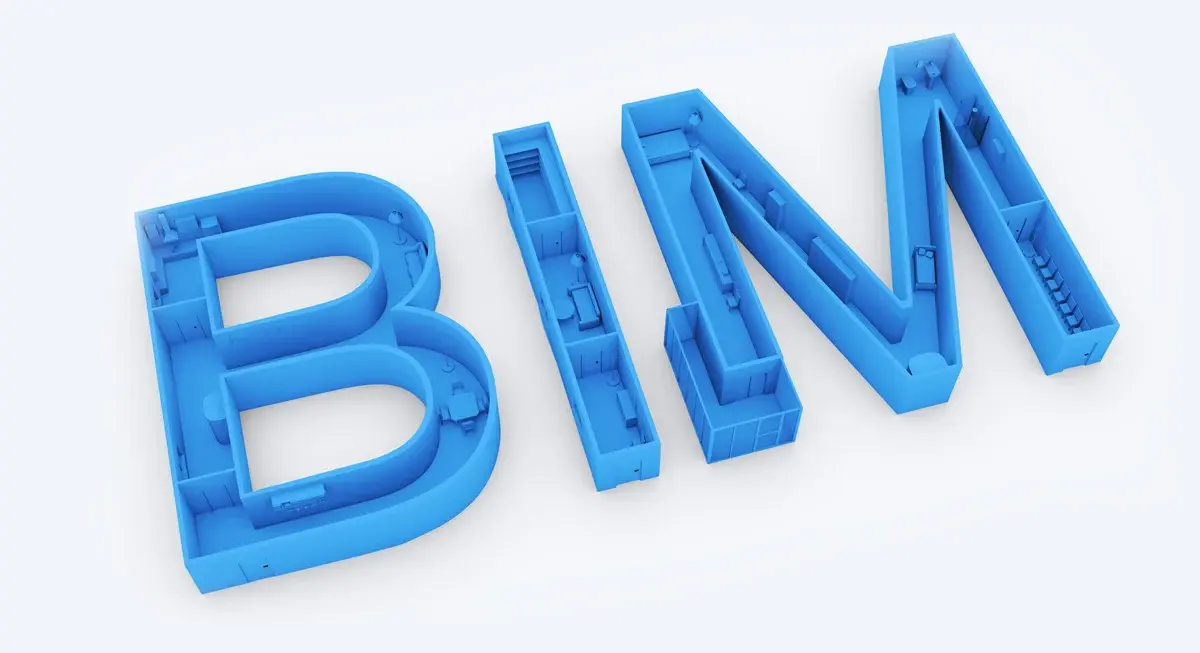With the digital revolution taking over the construction and infrastructure industry globally, 3D BIM coordination has been viewed as the framework behind the smart execution of a project. A recent study in the industry shows that more than 65% of the new building development activities today use BIM to enable real-time coordination of various actors.
BIM Coordinators facilitate harmony between architectural, structural, and MEP models in this dynamic environment.
However, to succeed at this position in 2026, it will take more than general experience; one must have hands-on knowledge of the latest BIM coordination software programs. Whether you are entering the field or want to upskill to more advanced duties, knowing what BIM coordination tools are out there is no longer an option; it has already become essential.
What is BIM Coordination?
BIM coordination is the process of the digital integration and intersection of architectural, structural, mechanical, electrical, plumbing and other discipline models into a common 3D digital environment. The procedure is essential to clarify clashes, eliminate delays in construction processes, and maintain comfortable working processes.
The application of BIM coordination and clash detection has transformed the design and construction of projects. With the implementation of BIM coordination management software, the coordination of teams would become more efficient, and the visualisation of the problem at earlier stages would be possible without rework.
What Does a BIM Coordinator Do?
A BIM Coordinator ensures seamless digital collaboration by managing models, processes, and standards across teams to deliver coordinated construction projects. This is what their role normally incorporates:
- Combining models from various disciplines using software for BIM coordination
- Determining through clash tests and generating reports of coordination
- Model management, update, and data integrity, bug tracking
- Helping teams use the BIM tools properly and constantly
- Conducting BIM coordination workflow sessions on project teams
Stated briefly, a BIM Coordinator makes sure that all the model parts are synchronised in their operation, and this task is impossible without the proper clash detection software and coordination platforms.
Top BIM Coordination Software Tools To Master
Here are the top BIM coordination software programs every professional should master in 2026:
1. BIM 360 (Autodesk Construction Cloud)

Formerly known as BIM 360, Autodesk Construction Cloud is the leading cloud-based BIM coordination management software for model sharing, collaboration, and issue management.
Key features:
- Access to the project files is centralised and federated models
- Audit trails in real-time issue resolution
- Mobile compatible to be accessed on-site.
It is the best solution for teams working in remote locations or on huge infrastructure projects.
2. Autodesk Revit

BIM modelling is based on Autodesk Revit. The primary base where most BIM workflow starts is utilised greatly by architects, engineers, and consultants. As a coordinator, you should be able to read, audit, and verify Revit models for various trades.
Why it’s important:
- Allows the making of 3D modelling
- Facilitates multi-disciplinary cooperation
- Works with clash tools such as Navisworks
Revit is the foundation of every other BIM-coordination effort- it must be mastered. Learn Revit now!
3. Navisworks Manage

Navisworks Manage is a BIM coordination system with some of the greatest tools to aggregate objects and thoroughly analyse clash detection. It is chiefly implemented in federated model reviewing, simulation, and reporting.
Why it’s a must-learn:
- Core clash detection software for BIM professionals
- Allows timelines, animation, and simulation (4D BIM)
- Enables tracking of issues as a team and markup
Navisworks is the benchmark among professionals working with BIM coordination and clash detection. To Learn Navisworks, checkout our top courses.
4. Solibri Office

Solibri is a rule-based model checker that improves quality control through building model checking against pre-authored requirements. It is also of great value to BIM Coordinators working on a project with a lot of compliance.
Benefits:
- Automatic checks of design validation and conducts a proof of the design.
- Supports IFC checking model and COBie information
- Provides smart reporting and quantity takeoff
Solibri is an addition to Navisworks' coordination toolkit, especially when dealing with public and large work.
5. Synchro Pro

Synchro Pro is used for 4D simulation linking construction activities with 3D BIM models to create time-based visuals. It’s often used by coordination teams for planning, review, and communication.
Advantages:
- Supports 4D visual project scheduling
- Enhances construction planning accuracy
- Provides powerful visuals for stakeholder engagement
For BIM Coordinators working closely with site engineers and project managers, Synchro is an invaluable addition.
6. Dynamo for Revit

Dynamo is a visual programming tool for automating Revit tasks. BIM Coordinators use it to create custom workflows, perform batch operations, and streamline repetitive processes.
Why learn Dynamo:
- Customizes and automates repetitive BIM tasks
- Integrates directly with Revit
- Enhances project efficiency and quality
Even basic Dynamo skills can save hours in a typical BIM coordination workflow.
How Novatr’s BIM Course Helps You Master These Tools
Want to go beyond surface-level learning and gain job-ready skills in BIM coordination software programs? The Building Information Modelling (BIM) Professional Course for Civil Engineers by Novatr is designed exactly for that.
Here’s how Novatr prepares you to succeed:
1. Learn Real BIM Coordination Tools
With Novatr's program, you will be able to practice the use of all leading BIM coordination softwares, such as:
- Autodesk Revit
- Navisworks Manage
- BIM 360
- Dynamo
Each software module is tied to real-world workflows so you understand how tools fit into the broader picture.
2. Project-Based Learning
Rather than focusing on theory, the course uses real project simulations. You’ll learn to:
- Conduct clash tests
- Generate coordination views
- Automate with Dynamo
- Prepare BIM Execution Plans (BEPs)
This practical approach makes it one of the best-rated programs of BIM coordinator software training, not only in India but also in other parts of the world.
3. Mentorship from Global BIM Experts
Get the benefit of professionals who have real coordination experience in the industry. Their knowledge takes you beyond the use of tools to project leadership.
4. Build a Portfolio That Gets You Hired
End the course with full BIM coordination in line with your portfolio. With all your work experience case studies in the bag, you can distinguish yourself in applications to infrastructure companies, construction magnates, or architecture studios.
Conclusion
Whether you’re a recent graduate or a site engineer shifting to digital roles, becoming a BIM VDC Coordinator offers a high-growth career in modern construction. This role combines software skills, team coordination, and digital project management to streamline building processes.
Begin by taking an applicable degree or diploma, then upskill it with tools such as Revit, Navisworks and BIM 360. When you get a BIM VDC certification and create a project portfolio, it increases your credibility. The Building Information Modelling (BIM) Professional Course for Civil Engineers by Novatr is one example of a highly-rated offering in the marketplace by an institution offering industry-ready training to learners.
Stay ahead by exploring expert resources and guidance via our resource page your roadmap to shaping the future of digital construction.
Was this content helpful to you



.jpg)