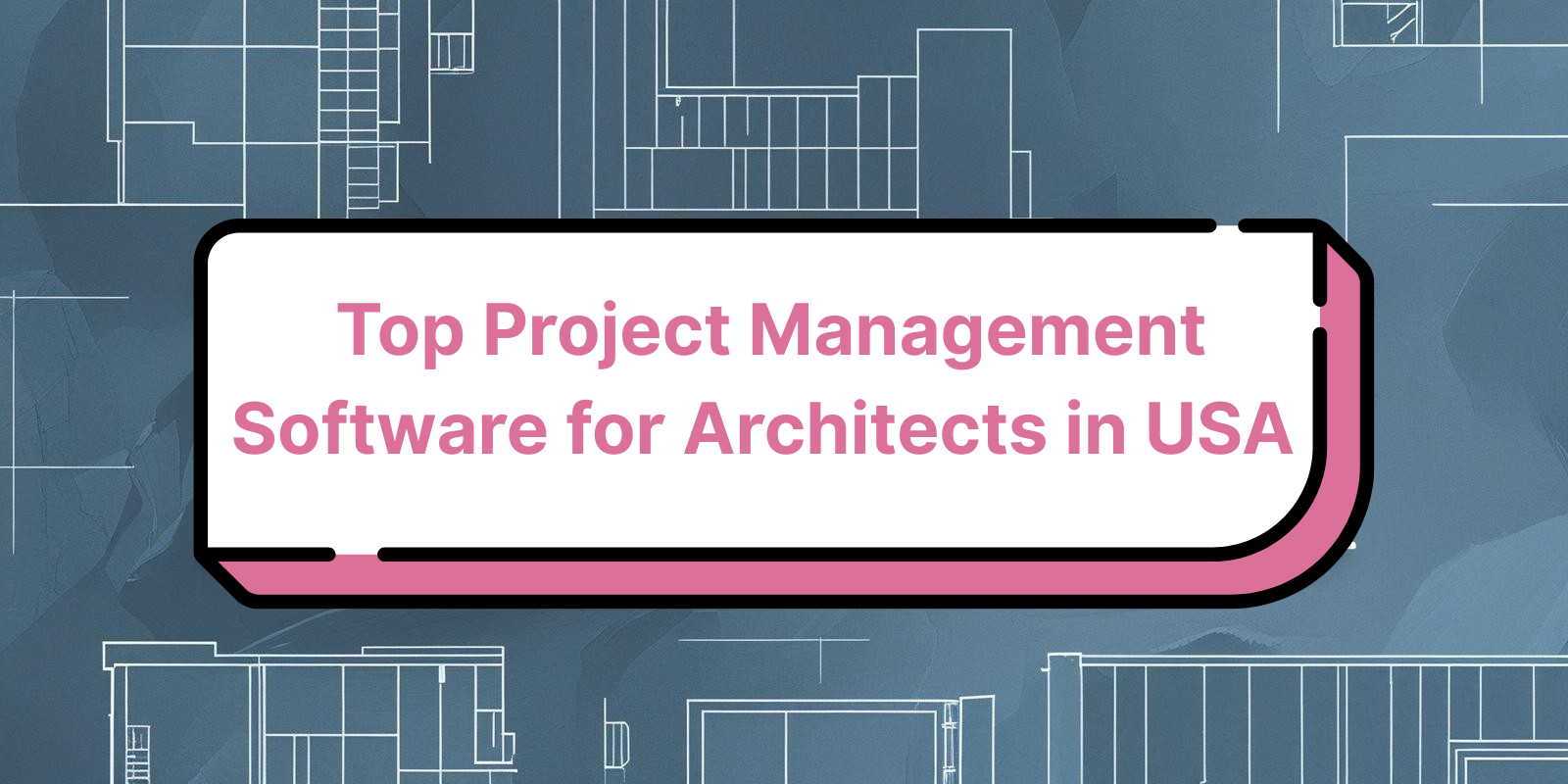
The architecture sector is in the process of changing. It has been observed that as the design demands have increased and project management becomes more complex, there is a corresponding need to have good project architects who can balance between creativity and coordination. Employment of landscape architects is projected to grow 7% between 2026 and 2032, according to the U.S. Bureau of Labor Statistics, with about 90,000 openings every year. The demand is more in states such as California, New York, and Texas, which are regarded as the best states to find jobs as a project architect.
With increasing workload, firms require architects who not only match the typical qualifications of a project architect but also exhibit expertise in project management software for architects. These experts deal with very vital issues like planning, budgeting, scheduling as well and coordination of teams. This has necessitated the demand for good project management for architects that may ease workflow, bring visibility, and propagate productivity.
Why Do Architects Need Project Management Software?

1. Complexity & Collaboration
Architecture projects have several stakeholders, clients, engineers, and contractors. Tools assist in coordinating tasks, deadlines, specs, submittals, reviews, and RFI/Qs.
2. BIM & Technical Integration
With BIM 360 gaining traction, integration with CAD/BIM platforms is critical.
3. Budget & Time Control
Software like Deltek Ajera and BQE CORE is tailored for AEC, enabling accurate time entry, job costing, invoices, and financial forecasting.
4. Documentation & Compliance
Long-term projects require organized document control, version tracking, and audit trails, all features offered by platforms like Newforma and Procore.
5. Accountability & Reporting
PM software centralizes reporting and analytics, making it easier to meet key responsibilities of a project architect, oversight, coordination, and delivery.
Also Read: Top 10 BIM Online Certification Courses in the USA for Architects & Civil Engineers
Which Are the Best Project Management Software Options for Architects in 2026?

1. BIM 360
Autodesk’s BIM 360 allows real-time model updates, clash detection, and centralized submittal tracking. It’s ideal for firms in high-growth regions, the best states for project architect jobs.
2. Monograph
Built specifically for architects, Monograph simplifies project planning with its visual interface. Features include budget tracking, time entries, invoicing, and integrated resource planning. The software enhances communication and transparency.
3. BQE CORE
Popular for its automation features, this comprehensive solution offers time tracking, billing, HR tools, and business intelligence dashboards. BQE CORE supports project architect responsibilities by automating administrative tasks and offering cloud access.
4. Asana
Known for its task management capabilities, Asana helps small to mid-sized firms manage design workflows. Gantt charts, deadline alerts, and integrations make it a smart option for those learning how to become a project architect.
5. Newforma
Ideal for large architecture firms, Newforma handles documentation, RFIs, submittals, and project correspondence. It provides seamless file syncing and analytics that support project performance evaluation.
6. Wrike
Wrike combines visual timelines, workload balancing, and customizable dashboards. It reinforces project management tools for architects who manage multiple teams and deliverables.
7. ArchiSnapper
Perfect for site work, ArchiSnapper allows mobile inspection reports, annotated photos, and punch lists to be created on-site. It works well for small firms or individuals overseeing fieldwork independently.
8. Procore
An industry leader in construction, Procore spans project scheduling, budgeting, RFIs, submittals, and BIM. Its mobile-first design ensures field-office alignment, ideal for understanding “what does a project architect do?”
9. Basecamp
A lightweight tool, Basecamp includes message boards, schedules, file storage, and task lists. It’s good for small architecture studios or early-career professionals learning how to become a project architect.
10. Deltek Ajera
A finance-driven solution tailored for AEC firms. Deltek Ajera provides robust tools for project accounting, resource planning, timesheet entry, and budgeting.
How Do These Tools Compare on Pricing, Usability, and AEC-Specific Features?
|
Software |
Pricing (USD/user/mo) |
Usability |
AEC Features & Integrations |
|
BIM 360 |
Moderate |
Model management, clash detection, submittals, Revit/AutoCAD integration |
|
|
Deltek Ajera |
$60-$90, depending on the plan |
Moderate–steep learning |
Job costing, financials, resource planning: ERP tools integration |
|
Monograph |
Very easy UI |
Visual budgets, resourcing, invoices; integrates with QuickBooks, Excel |
|
|
BQE CORE |
$9/user/mo for basic plan |
Moderate |
Time, billing, forecasting, AEC dashboards |
|
Asana |
Very intuitive |
Task networks, calendars, Revit/BIM integrations via plugins |
|
|
Newforma |
Enterprise-oriented UI |
RFI, submittals, drawing/version control, centralized documentation |
|
|
Wrike |
Moderate to feature-heavy |
Custom workflows, Gantt charts, resource mgmt, BIM integrations |
|
|
ArchiSnapper |
Very intuitive, mobile |
Site inspections, punch list, photo markup, PDF export |
|
|
Procore |
Moderate complexity |
RFIs, submittals, drawings/BIM, mobile support |
|
|
Basecamp |
Extremely simple |
To-dos, schedules, message boards |
Which Project Management Software is Best for Small vs. Large Architecture Firms?
For small firms, simplicity and affordability matter most. Tools like Monograph, ArchiSnapper, and Basecamp offer lightweight solutions that focus on usability without overwhelming the team. These platforms empower emerging professionals to gradually adopt the project architect responsibilities while maintaining lean operations.
For Larger firms, especially those tackling multi-phase projects, benefit more from platforms like Deltek Ajera, Procore, and Newforma, which provide powerful analytics, financial tracking, and robust document management. These tools accommodate multiple stakeholders and align with advanced project architect qualifications, making them ideal for seasoned professionals or those researching how to become a project architect.
Enterprise-grade software also allows firms to hire or assign dedicated project architects who are trained in both architecture and software use a rising trend in the profession.
What Are the Challenges of Adopting Project Management Tools in Architecture?

Despite the clear benefits, implementation isn’t without hurdles. Some firms resist change due to a lack of technical skills or fear of disrupting creative workflows. Others may be discouraged by the cost of tools like Procore or Deltek Ajera, especially when margins are tight.
Another issue lies in integration. Some tools don’t natively integrate with CAD or BIM platforms, limiting their functionality in design-heavy environments. Additionally, inconsistent user adoption can lead to fragmented workflows, reducing the tool’s overall effectiveness.
Training and onboarding are essential to counter these challenges. Encouraging ongoing learning and choosing tools with strong support systems can ease the transition, allowing more professionals to explore what a project architect does beyond just design.
Also Read: What is BIM management? What does the career role involve?
How Can Architects Maximize the Use of Project Management Software?
To get the most value from project management tools, architecture firms should align software features with real-world project needs:
-
Train Your Team: Regular workshops help staff gain confidence with tools.
-
Set Clear KPIs: Use built-in analytics to measure budget adherence, task timelines, and productivity.
-
Integrate project management software: Connect your PM tool with Revit, AutoCAD, and accounting software.
-
Customize Dashboards: Tailor views to reflect each team’s priorities and roles.
-
Leverage Mobile Apps: Tools like ArchiSnapper and Procore boost on-site efficiency.
Conclusion
Project management software for architects has become indispensable in 2026. Tools like Monograph, Ajera, and BIM 360 enhance team coordination, document control, and client satisfaction.
Understanding what a project architect does and aligning project architect responsibilities with the right tools ensures better outcomes. Whether you're just exploring how to become a project architect or managing large-scale projects in the best states for project architect jobs, leveraging modern software and advancing your skills is key to long-term success.
Explore the Building Information Modeling Course for Architects by Novatr and join the next wave of designers, planners, and creators reshaping our world.
Visit our resource page to get started and explore expert guidance on advancing your career.
Was this content helpful to you



.jpg)




.png)

.png)
.png)