.png)
So, you’ve landed an interview for an architectural drafting role, now what?
Whether you’re a fresh graduate or someone with a few years of experience, answering interview questions is not just about showing your drafting skills. Employers today want to see how well you adapt to tools like Revit, collaborate within fast-moving teams, and solve real-world design challenges.
The good news?
Most architectural drafter interview questions follow predictable themes: technical know-how, software familiarity, problem-solving, and communication. This blog breaks down each category of likely job interview questions and helps with practical tips (and sample answers!) to help you impress hiring managers, not with generic responses, but with thoughtful, job-ready insights. Consider this your interview cheat sheet, tailored for today’s tech-driven drafting world.
What Are Some Top Technical Questions?
These questions assess your foundational understanding of drafting principles and construction documentation. Interviewers may also gauge your familiarity with different drafting domains, such as retail or service-based projects. They want to know: Can you read and produce accurate, buildable drawings?
Sample Questions:
1. What does an architectural drafter do?
2. Can you walk us through the process of creating a detailed floor plan from scratch?
3. What is the difference between a section, elevation, and plan view?
4. How do you ensure your drawings comply with local building codes?
How to Answer
Don’t just list steps, show thought. Discuss site considerations, collaboration with architects, double-checking code compliance, and layering systems in software. If you’re familiar with regional codes, then mention it.
Pro Tip
If you’ve worked on real-world projects (internships count), share how you handled code checks or revisions. That makes you stand out.
Software Proficiency Questions
These questions focus on your fluency with drafting tools, especially CAD and BIM platforms.
Sample Questions:
5. What is the best architectural drafting software, according to you?
6. What architectural drafting software are you most comfortable with, and why?
7. How would you resolve a clash detected in an architectural drafting tool such as a Revit model?
8. Have you used BIM 360 for collaborative work?
How to Answer
As thought during interview preparation, be honest, but strategic. If AutoCAD is your comfort zone, say that, but also mention how you’re learning Revit or Rhino through projects or platforms like Novatr. Highlight any practical use: "In my last project, I modeled the HVAC systems in Revit and used Navisworks for clash detection."
Pro Tip
Mention any certifications you have or platforms you’re learning from. Also, speak to your adaptability. Employers love candidates who can pick up new tools quickly.
Drafting Standards & Documentation Questions

These tests assess your ability to organise and present technical drawings professionally.
Sample Questions:
9. What are some of the architectural drafter skills and responsibilities you need to know to maintain quality work?
10. What are the standard sheet sizes and title block elements in architectural drafting?
11. How do you manage drawing revisions?
12. What annotation and dimensioning practices do you follow?
How to Answer
Use examples during your architectural drafter interview from previous projects or coursework. Mention layer management, line weights, naming conventions, and how you use version control systems or naming protocols.
Pro Tip
Show you’re organised. You could say: “I always set up template sheets with consistent annotation styles, so revisions are traceable and client-ready.”
Problem-Solving & Scenario-Based Questions
These reveal how you think on your feet and tackle practical architectural drafting, design, or coordination challenges.
Sample Questions:
13. What would you do if you received conflicting information from the architect and the structural engineer?
14. Imagine a last-minute design change. How would you adjust your drawing set?
15. What if your drawings didn’t pass a code compliance check?
How to Answer
Show calm, process-driven thinking. For example: “I’d first clarify the conflict with both stakeholders, possibly in a joint meeting. I’d revise the drawings only after documented confirmation, then reissue updates.”
Pro Tip
Don’t be afraid to ask questions. That shows maturity, not weakness.
Soft Skills & Communication Questions
Drafters no longer work in silos. These questions measure your ability to work with teams, accept feedback, and manage deadlines.
Sample Questions:
16. How do you handle feedback or criticism from senior architects?
17. Describe a time you worked with a difficult team member.
18. How do you prioritise tasks when working on multiple projects?
How to Answer
Use the STAR method (Situation, Task, Action, Result). Talk about a real experience and how you resolved tension, met deadlines, or contributed to team success.
Pro Tip
Use soft-skill keywords: “collaboration,” “clear communication,” “client understanding,” “meeting deadlines,” “taking initiative.”
Project Experience & Portfolio Discussion
This is where you get to shine! You’ll be asked to walk through your past work and explain your process, not just the result.
Sample Questions:
19. Tell us about your favorite project in your portfolio.
20. Which part of this project did you work on specifically?
21. What challenges did you face during this project, and how did you resolve them?
How to Answer
Be specific. Don’t just say “residential design.” Say, “I designed the floor plan and produced the working drawings for a two-storey residential villa. I modeled it in Revit and created construction documents in AutoCAD.” Add how long it took, what feedback you got, and what you learned.
Pro Tip
Include digital models, real site photos (if available), and process sketches in your portfolio to make it engaging. Always tailor your discussion to the role you're applying for.
Conclusion
An interview for an architectural drafter isn’t just about ticking off skills; it’s about showing how you think, work, and grow. Employers want problem-solvers who are tech-savvy, precise, and collaborative.
By preparing for technical, software, and scenario-based questions ahead of time and by backing every answer with real examples, you don’t just come off as capable; you come off as confident. Don’t be afraid to bring your personality into the room.
A curious, adaptable attitude often outweighs a “perfect” answer. With platforms like Novatr offering project-based learning and industry-ready portfolios, even early-career drafters can walk into interviews with authority. So prep your stories, polish that portfolio, and get ready to impress. The drafting world is changing fast; show them you’re already ahead of it.
At Novatr, we're committed to transforming AEC education to meet that future.
- Visit the Novatr Homepage to understand our mission in transforming AEC education.
- Browse through our Courses Page to find specialised programs tailored for architects and designers.
- Dive into the Learning Hub for in-depth insights, industry trends, and expert resources to stay ahead in the field.
Was this content helpful to you








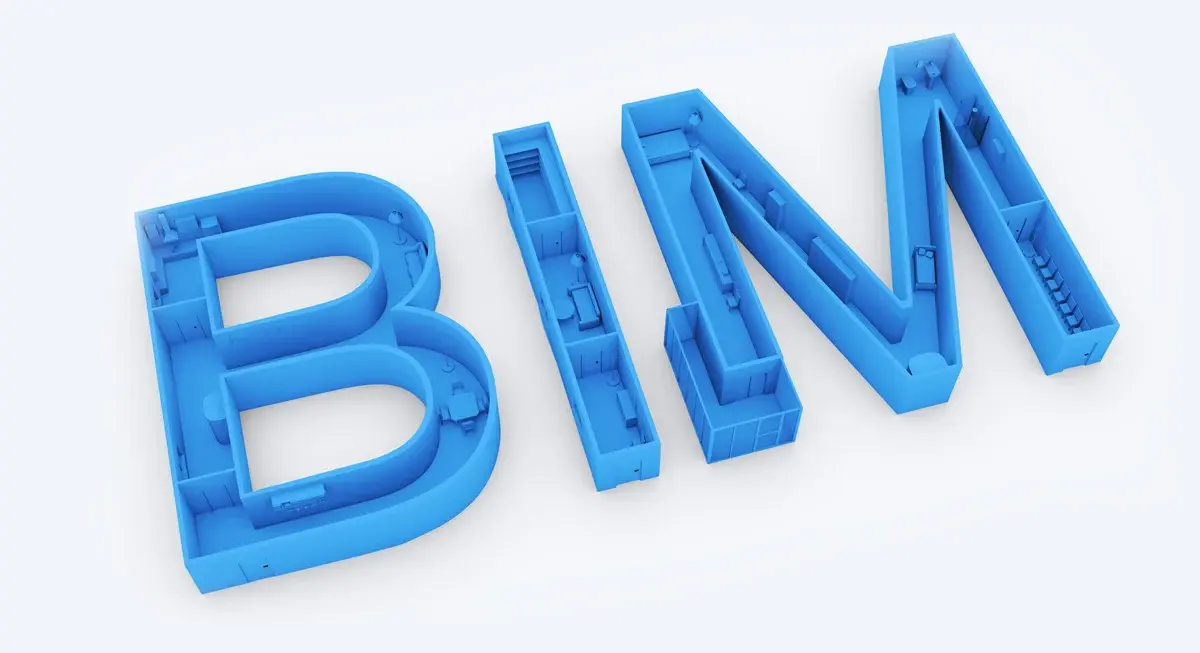
.png)

