PROGRAMS
Join thousands of people who organise
work and life with Novatr.
Revit v/s ArchiCAD: Which BIM Software Should You Learn in 2022?
Thet Hnin Su Aung
11 mins read
December 13

Revit v/s ArchiCAD
ArchiCAD Software

A project in ArchiCAD (Source: https://graphisoft.com/)
ArchiCAD software is the first BIM software launched, becoming commercially available in 1987. Fun fact - it was developed by a physicist rebelling against the communist government in Hungary!
An ArchiCAD model contains both 3D design elements, such as walls and columns, and 2D drafting elements like dimensions, text and labels. In addition, as it is also a BIM model, it carries metadata of the design elements - the properties and attributes. Designed by architects for architects, it is a whole BIM package that can be utilised from the early stages of design so the architects and designers do not need repetitive visits back and forth the different software for presentation models and documentation. ArchiCAD also has more than one rendering environment to suit the needs of the user, from non-photorealistic renders with Sketch Render to high end rendering with CineRender.
Revit Software

A project in Revit (Source: https://sthua.edu.sg/bim/bim-revit-structure/)
Revit was first released in 2000; after Autodesk acquired it in 2002 there came the first formal version of Revit software. And since then it has gone through several editions and has become a favourite in the AEC industry for BIM. The software provides for all construction processes, from architectural design to plumbing and electrical designs.
Similar to ArchiCAD, Revit produces BIM models that integrate attributes to the design elements that are also relative to each other. Revit was considered revolutionary to the BIM industry with its visual programming environment for parametric families.
Ease of Learning and Modelling
ArchiCAD
Since it is a BIM model, any modifications get reflected in floor plans, elevations and sections and are automatically updated in the documentation. Thanks to its reputation as an intuitive and user-friendly software, it has been used extensively as a BIM software. ArchiCAD software works for both 2D and 3D documentation with corresponding views and camera paths. ArchiCAD models are known to store large amounts of data, and yet it works on a light operating system.
With the latest versions of the software, it is possible to integrate an architectural model with the structural model for powerful collaboration. ArchiCAD 25 incorporates MEP Modeller for an integrated design approach to access MEP components in the architectural model.
The intuitive interface of ArchiCAD makes learning it easier, some might say easier than Revit. It would be so for someone transitioning from Sketchup. However, to use it as a BIM software, one needs to understand its concepts well to fully take advantage of its features.
Revit
Revit software generally has a steeper learning curve as it has a more composed process structure and is less intuitive. However, it counterbalances with the design autonomy, parametric design elements, the availability of ‘families’ and a vast material library. Autodesk releases tutorials, resources and add-ons regularly so a new user can get used to the interface quite easily. But consider taking up a well-structured course if you plan to delve into BIM projects.
Range of Plugins/Add-ons Available
ArchiCAD
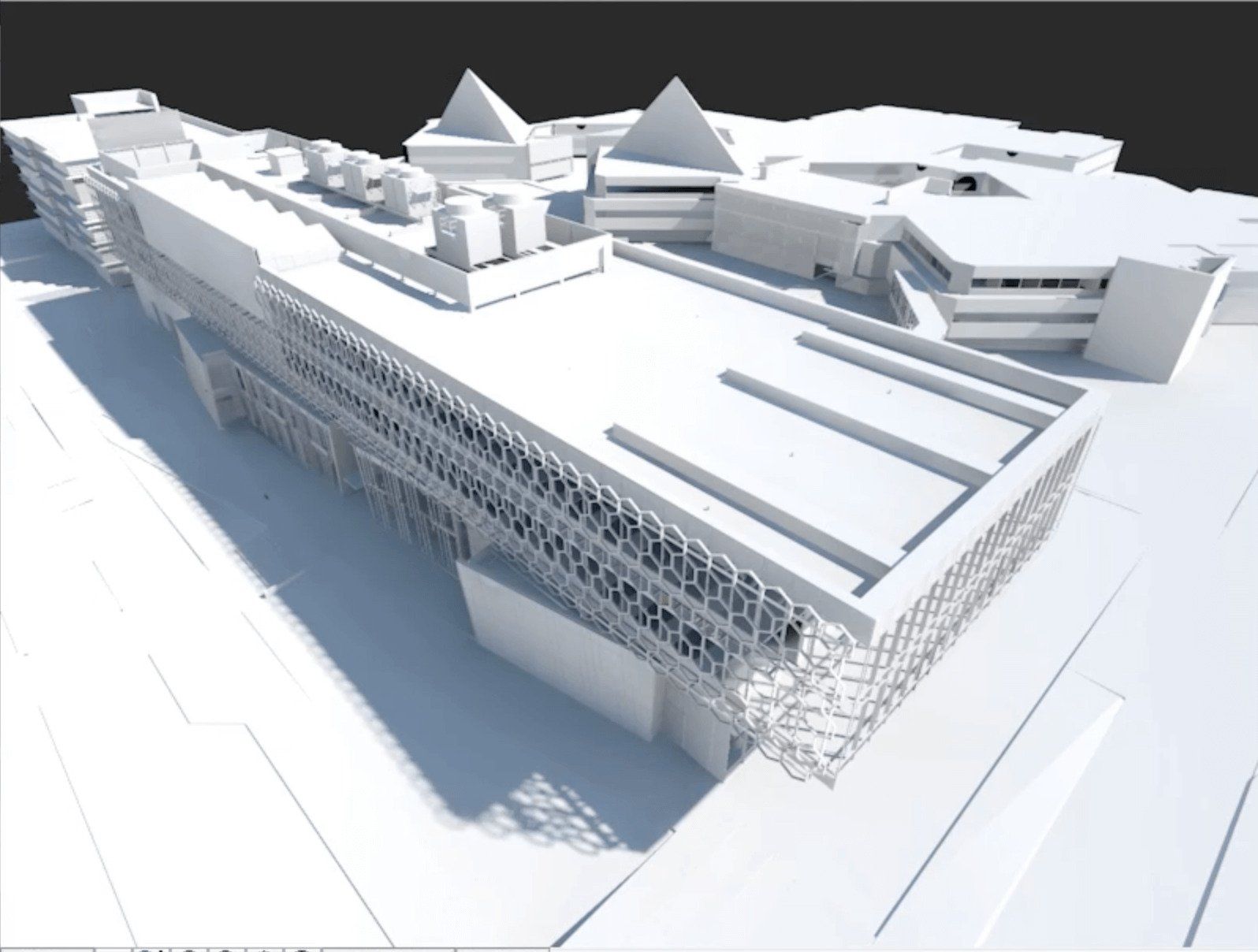
Rendering in ArchiCAD (Source: https://graphisoft.com/)
Much like most software, the functionality of ArchiCAD is further enhanced by the use of plugins and add-ons. Graphisoft, similar to Autodesk, creates several plugins for ArchiCAD software which can be found on their website, along with those from third-party developers. One such plugin is the connection plugin for Autodesk Revit for a bi-directional data exchange between the two software.
The add-ins, such as the ArchiCAD-dRoful Connection tool, provide data management and planning throughout the building lifecycle, no matter the project size. This is particularly advantageous when designing complex buildings that need detailed programmes and requirements.
Revit
An asset of Revit is that it is customisable with plugins depending on the needs of the performance. Autodesk provides a wide range of plugins and add-ins for Revit. There are also many options from other developers to choose from; for example, pyRevit has numerous tools to boost the workflow in Revit while Cove.tool and Green Building Studio provides a plugin into Revit workflow for automated building performance analysis.
Compatibility With Other Software
ArchiCAD
ArchiCAD supports the IFC (Industry Foundation Classes - an open standardised, digital description of the built asset) based Open BIM concept for a powerful collaboration between all stakeholders and promotes interoperability and accessibility of data. ArchiCAD also integrates BIMcloud for real-time teamwork between the designers.
ArchiCAD’s work environment can also be connected to algorithmic and free-form parametric modelling tools like Rhino and Grasshopper to design buildings of complex and organic forms. It creates a live bi-directional connection that can perform such modelling without the need for file exchange. Note that all 3 (ArchiCAD, Rhino and Grasshopper) must be installed before starting any connections.
In addition to its rendering engines, ArchiCAD software is also compatible with Twinmotion - using ArchiCAD-Twinmotion Direct Link- to produce high-quality photorealistic visualisations for client presentations.
Revit
As it is an Autodesk software, Revit has strong interoperability with all Autodesk software, making importing and exporting files easy. It can also link with BIM 360, cloud-based data management and collaboration platform, for live collaboration between all stakeholders. Autodesk Revit is also compatible with external rendering tools such as Enscape and Lumion, for a live connection to the Revit model for visualisation.
However, Revit software is currently only available for Windows OS for direct download and installation.

What AEC Professionals it is Ideal for?
ArchiCAD
ArchiCAD software is commonly used by architects and designers, though it can also model structural and MEP elements. As Graphisoft confidently put it, it is designed by architects for architects, providing an intuitive workflow to architectural design processes with ease of use and for better productivity.
Revit
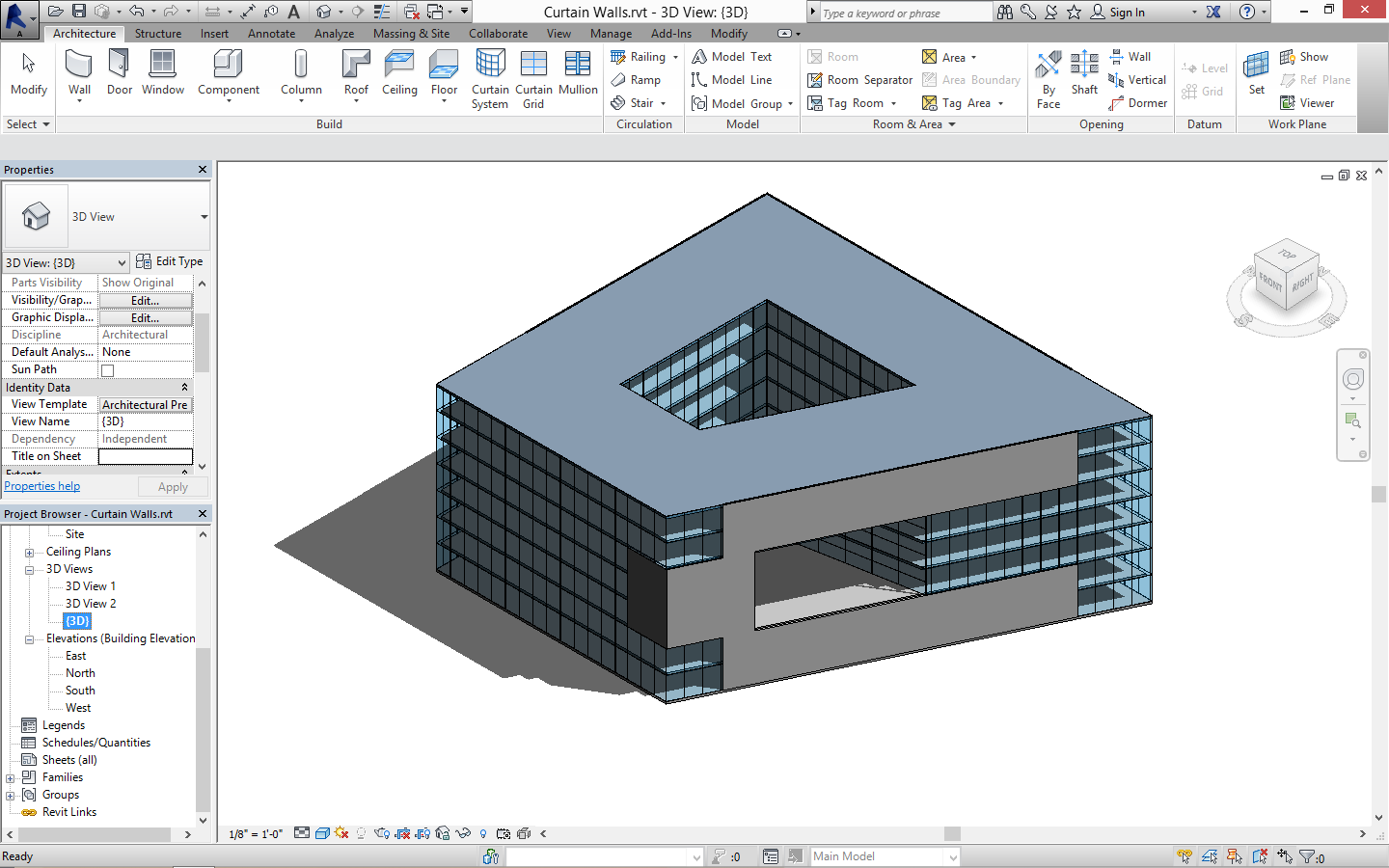
Autodesk Revit interface (Source: https://www.google.com/)
On the other hand, a difference from ArchiCAD is that Revit’s user pool is not limited to design professionals. It comes in different types - Revit Architecture, Structure, MEP, so a user can choose according to their needs. It is used by architectural firms, contractors, structural, MEP and civil engineers.
Cost Against its Benefits
ArchiCAD
ArchiCAD Solo version is priced at $240 per month or $1800 annually, though it does not contain full features. The full version costs $280 monthly or $2250 annually. This full package includes full teamwork capabilities, photorealistic rendering, access to technical support and file import/export using IFC, DWG, RVT and more. A full educational version is available for free for students and teachers, all that is needed is to register. This enables students to start learning BIM early.
Revit
The Autodesk Revit subscription is more on the expensive side. It has three subscription options; $335 monthly, $2675 annually and $7625 every three years. That might be a hefty amount for a newbie architect who just started working. But if Revit is the best option that they will be using regularly, why not invest in it?
On the other hand, students can rejoice; Autodesk provides students and educators free one year access, renewable as long as they are eligible.
When should you start using Revit or ArchiCAD?
ArchiCAD
As ArchiCAD has an intuitive interface and workflow, it may be easier to learn than Autodesk Revit. It won’t be needed in the first year, but try starting early, say, from the second or third year. The ease of modelling and other functions will help students present their projects attractively to the design jury.
Revit
Start using it as you get the chance! To students, do not wait until you finish your architectural education to learn it. Try using Revit software for your final year architecture thesis projects. It would help you have an edge while preparing for your final architecture thesis review (make sure you have learnt it properly to an extent, if not you might struggle!). Use those projects to showcase your Revit and BIM skills in your portfolio for future job applications. That will surely give you an upper hand over the other applicants.
Which BIM software should you choose for career development?
What software one should use depends on the needs of the firm, in addition to the workflow, and may also depend on the location. ArchiCAD has been more widely used in Europe and Australia. However, Revit is slowly gaining ground, having features for the entire projects and stakeholders.
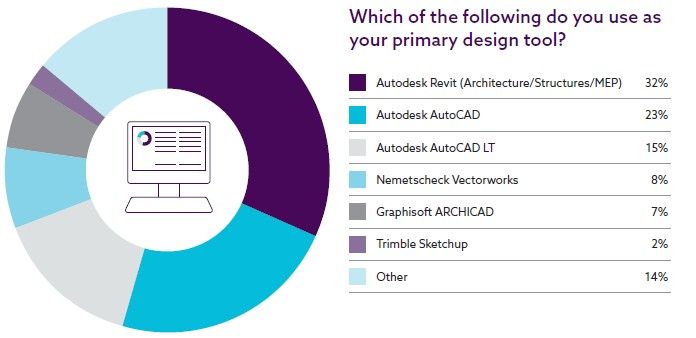
List of popular design tools (Source: https://www.thenbs.com/)
As seen from the chart above, Revit has gained popularity over ArchiCAD in the last few years and is expected to rise. It is good to know both software, but if you have to choose, why not the software that is being used even more widely worldwide? So the answer is? Yes, Revit!
If you want to upskill yourself with the most in-demand skill for your career, why not choose Revit? Master BIM using Revit with Novatr’s BIM Professional Course, wherein the learners will explore the techniques and work on a RIBA structured project. Still curious about BIM and Revit? Then check out our Resources page.

Join 100,000 designers who read us every month


