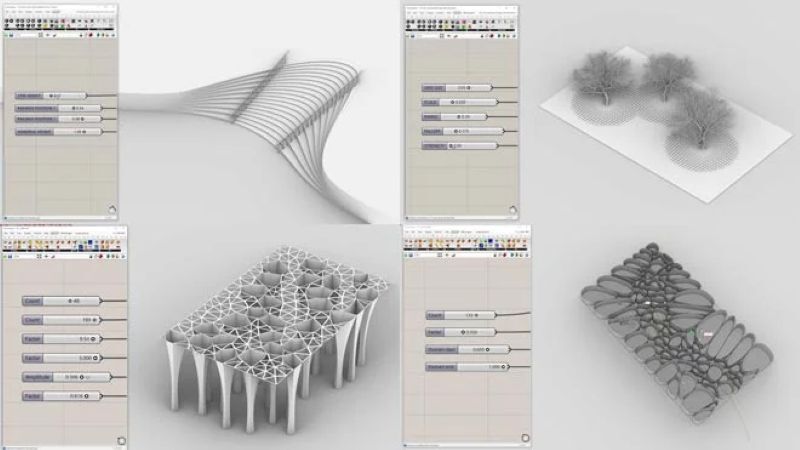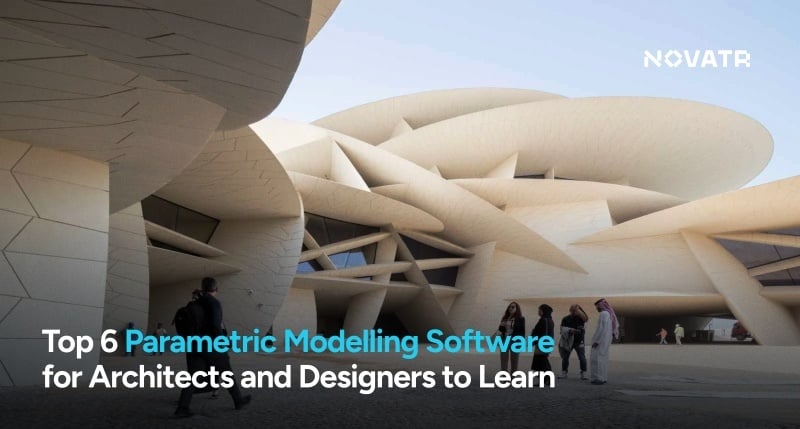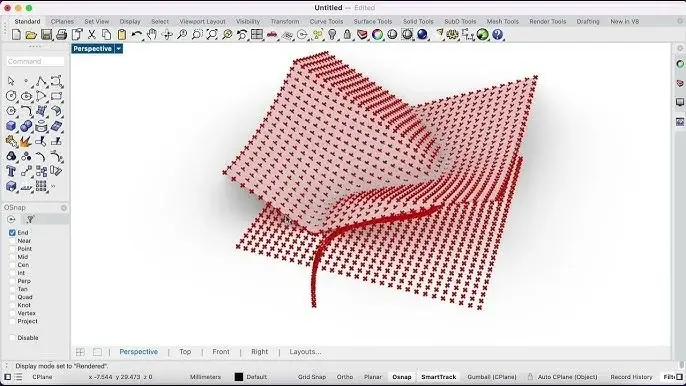
In parametric design, achieving high accuracy while keeping design flexibility is a constant challenge. The Snapping Gecko in Grasshopper plugin bridges this gap, allowing designers to manage geometry interactions with greater control. Its precision-based workflow enhances modeling accuracy across complex forms, making it a valuable component for architects and computational designers aiming for efficiency and detail-driven results.
With the growing use of Snapping Gecko plugin in architecture, professionals are exploring faster modeling techniques that maintain precision across large-scale projects. In India, employees who know Grasshopper earn an average of ₹17.1 lakhs, reflecting the strong value of this skill in design practices.
What is a Riched Graph Mapper?
Riched Graph Mapper is a specialized tool within Grasshopper that allows designers to manipulate numerical data and convert it into visual forms efficiently. It provides an interactive interface for adjusting curves and values, helping architects and designers explore relationships within their models. By visualizing data patterns within grasshopper rendering software, it enables a clear understanding of form behavior and dynamics, making geometric interactions easier to interpret and analyze.
Key Roles and Features of Riched Graph Mapper:
- Allows precise adjustment of curves and shapes, giving designers control over complex parametric forms.
- Facilitates smooth transitions and variations in geometry, enabling fluid and continuous design modifications.
- Supports experimentation with multiple parameters simultaneously, helping architects test different design scenarios efficiently.
- Provides visual feedback for data changes, improving comprehension of relationships between elements without trial-and-error.
- Enables creation of intricate patterning and repetition in forms, enhancing both functional and aesthetic aspects of designs.
- Integrates seamlessly with parametric curves Grasshopper, allowing the generation of adaptive and responsive geometries for advanced architectural workflows.
Installing and Setting Up Riched Graph Mapper

Installing and setting up Riched Graph Mapper requires attention to compatibility and integration within Grasshopper. Proper setup ensures smooth functionality and efficient workflow. When working within grasshopper design software, ensuring correct configuration enhances stability, avoids errors, and allows users to fully explore the capabilities of Riched Graph Mapper.
Step 1: Verify Software Compatibility
Before installation, confirm that your version of Grasshopper and Rhino is compatible with Riched Graph Mapper. Ensuring the software versions match prevents conflicts and guarantees that the plugin operates smoothly within the environment. This step is crucial for stability and functionality before proceeding to installation.
Step 2: Download the Plugin
Obtain the latest version of Riched Graph Mapper from a reliable source or official repository. Verify the file integrity to avoid corrupted downloads. A clean, verified download ensures that installation files are ready for setup without errors or missing components.
Step 3: Install the Plugin
Follow the standard plugin installation process for Grasshopper, placing the plugin files in the designated components folder. Ensure that all necessary files are correctly located to enable the tool to load automatically within the software environment during startup.
Step 4: Launch Grasshopper
Open Rhino and launch Grasshopper to initialize the plugin. Confirm that Riched Graph Mapper appears in the component toolbar or relevant menu. This step ensures that the plugin has been successfully recognized and is ready for configuration.
Step 5: Configure Initial Settings
Adjust the initial configuration settings as required, including default parameters and interface preferences. Proper setup at this stage ensures that curves and data manipulation functions operate efficiently and reflect intended workflows within Grasshopper.
Step 6: Verify Functionality
Test the basic functions of Riched Graph Mapper to confirm proper installation. Check curve adjustments, data mapping, and interactive responses. Ensuring that all features work as expected prevents workflow interruptions and confirms the tool is ready for full use in design projects.
Top Use Cases of Riched Graph Mapper in Architecture

Riched Graph Mapper helps architects manage parametric curves and refine design workflows efficiently. It supports exploration of forms, precise adjustment of geometry, and smooth iteration of design variations. Using a curve control plugin within these workflows allows designers to maintain consistency and clarity while developing adaptive architectural models that respond effectively to changing design parameters.
Below are some of the key applications where Riched Graph Mapper enhances architectural design processes:
-
Adaptive Facade Design: Enables parametric control of facade geometry, allowing dynamic adjustment of curves and proportions to respond to environmental or design needs.
-
Parametric Structural Optimization: Supports experimentation with structural elements, adjusting geometry to meet functional and spatial requirements.
-
Complex Roof Geometry: Facilitates creation and refinement of undulating or irregular roof forms, balancing visual interest with structural feasibility.
-
Patterned Surface Generation: Allows architects to generate and modify intricate surface patterns and panelization for both aesthetic and functional outcomes.
-
Spatial Form Exploration: Investigates alternative volumetric arrangements and transitions, providing precise control over spatial relationships within projects.
-
Integration with Parametric Models: Works alongside other parametric components in Grasshopper to maintain consistency and adaptability across interconnected elements.
How To Learn?
For architects and designers looking to master parametric curves with Riched Graph Mapper, the Master Computational Design Course by Novatr provides a structured environment to develop essential skills. The course covers advanced parametric modeling, geometry manipulation, and interactive workflows within Grasshopper, helping learners explore computational design concepts in a practical, project-based setting.
Here’s what you’ll learn in detail:
- 5 powerful industry tools — Grasshopper, Rhino 3D, Flux.ai, ComfyUI, and D5 Render.
- Master popular plugins like Paneling Tools, DeCoding Spaces, Anemone, Galapagos, Wallacei, LunchBox, Open nest and Horster Animation to create smarter, faster design workflows.
- Understand how to build parametric and generative design workflows used by top global firms.
- Learn how to automate repetitive design tasks, explore AI-driven creativity, and produce high-quality renders for presentations.
- Develop a professional computational design portfolio showcasing your project-based learning.
- Earn dual certification from Novatr and NSDC (National Skill Development Corporation) upon completion, and step confidently into the world of future-ready architecture and design.
Disclaimer – Course details, including curriculum, duration, fees, and related information, are for informational purposes only and may change at the company’s discretion without prior notice. Please visit the official course page or contact the admissions team for the latest updates.
Conclusion
Mastering parametric curves with Riched Graph Mapper in Grasshopper allows architects to handle complex forms with precision, refine geometric relationships, and explore adaptive design solutions efficiently. Integrating these methods into workflows enhances clarity in spatial planning and helps translate conceptual ideas into practical architectural outcomes. This approach supports both aesthetic coherence and structural functionality.
The Master Computational Design Course offered by Novatr provides a structured way to build these skills, covering parametric modeling, geometry manipulation, and interactive workflows in Grasshopper. To deepen understanding and access additional resources, visit our resource page, which offers guidance, tutorials, and references for applying these techniques effectively in architectural projects.
Frequently Asked Questions:
1. What is the Riched Graph Mapper in Grasshopper used for?
Riched Graph Mapper is used to manipulate numerical data into parametric curves, allowing architects to control geometry and explore design variations efficiently within Grasshopper.
2. How does Riched Graph Mapper improve architectural modeling workflows?
It provides interactive curve adjustments, smooth transitions, and visual feedback for data patterns, helping designers refine forms and maintain consistency across complex parametric models.
3. How does Riched Graph Mapper enhance parametric curves in Grasshopper?
It allows precise adjustment and visualization of curves, helping designers control geometry and explore parametric variations efficiently.
Was this content helpful to you



.jpg)