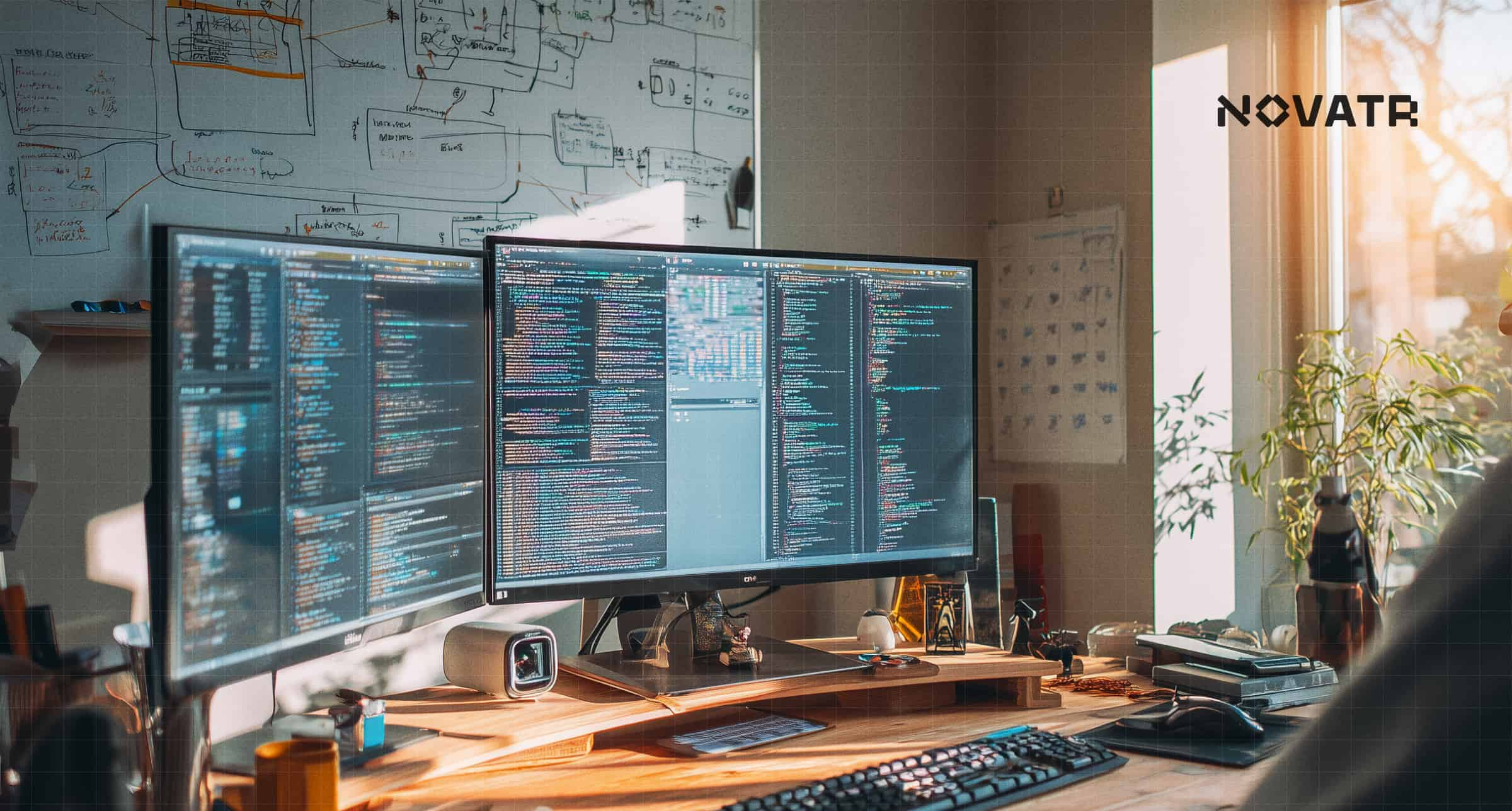
Architects do not need coding or engineering knowledge to learn BIM tools effectively. Modern BIM for architects platforms are designed to be intuitive, prioritizing visual modeling, design coordination, and ease of collaboration across disciplines. According to data from the National Center for Education Statistics (NCES), only 2.7% of architecture-related degrees are in computer or information sciences, yet over 70% engage in BIM training before graduation.
This indicates that BIM technology is accessible without programming or a deep technical background.
Do architects need coding skills to learn and use BIM tools?
Coding in BIM is not a requirement for architects. The core focus of architectural BIM use lies in 3D modeling, clash detection, and coordination, not writing scripts. Platforms like Revit for architects, Archicad, and Vectorworks are designed with user-friendly interfaces to support parametric modeling and design iteration without requiring programming.
Optional scripting using tools like Dynamo or Grasshopper can enhance design automation, for tasks such as:
- Automating repetitive design tasks
- Parametric facade generation
- Advanced visualizations
Many professionals successfully use BIM tools without writing a single line of code, focusing on design, collaboration, and documentation. Basic BIM knowledge is sufficient to start. Additional exploration of programming knowledge and BIM can be pursued as needed.
Is engineering knowledge essential to understand BIM workflows?

Engineering knowledge is not essential to understand BIM workflows. While BIM tech supports multidisciplinary collaboration, it compartmentalizes workflows so that each expert focuses on their domain.
Architects primarily engage with:
- Space planning
- Conceptual design and development
- Massing studies
- Visualization and documentation
Structural engineers, MEP professionals, and other specialists handle their own models, which get federated into a central BIM model for coordination. The relationship between technical skills vs design skills in BIM is balanced. Architects are not expected to perform engineering calculations but need to collaborate with those who do.
Architects need to:
- Understand model coordination
- Review federated models
- Respond to clash detection reports
BIM for architects supports workflows that allow focused design contributions while integrating technical coordination.
Also Read: 10 Award-Winning Architecture Thesis Projects From Around The World
Which parts of BIM require technical or engineering understanding?
Most architectural tasks in BIM are non-technical. However, certain areas benefit from basic engineering awareness:
- Building performance simulation: Energy modeling or daylighting analysis may require understanding technical parameters
- Detailing for constructability: Coordination with engineers ensures constructible models
- Clash resolution: Reviewing and interpreting conflict reports with MEP or structural elements
Modern BIM technology includes automated clash detection, integrated analysis tools, and visual warnings that simplify these reviews. For example, in Revit for architects, walls clashing with ducts are visually flagged, making it easier to adjust models without engineering calculations.
This level of awareness improves decision-making and project coordination without requiring full technical expertise.
Can architects focus on design without diving into technical details?

Architects can focus on design while using BIM tools effectively. One of the main strengths of BIM for architects is supporting visual modeling in BIM, translating spatial ideas into intelligent digital models.
Architects can use BIM to:
- Develop models from concept to construction
- Visualize spatial relationships
- Generate schedules and drawings
- Coordinate with consultants using linked models
Modern tools offer:
- Drag-and-drop component libraries
- Instant section cuts and elevation views
- Real-time material quantities and updates
Parametric design without code is possible through intelligent BIM elements that automatically respond to constraints or geometry changes.
These capabilities help architects maintain design intent while staying aligned with technical requirements managed by others.
How do modern BIM tools simplify complex processes for architects?
Modern BIM tools are designed to reduce technical barriers through features that streamline documentation, modeling, and collaboration. Examples include:
- Pre-built libraries in Revit for architects and Archicad
- Smart templates and standards for rapid setup
- Visual programming environments like Dynamo
- Cloud-based collaboration using platforms such as BIM 360
Automation features cover:
- Annotations and auto-tagging
- Design options for quick iteration
- Change tracking across model versions
These enhancements are further supported by targeted BIM training, enabling architects to maximize software capabilities while keeping design at the forefront.
The integration of automation and intuitive design tools empowers architects to manage complexity with ease, a defining trait of the BIM revolution now transforming the AEC industry.
Are there any BIM features that benefit from basic technical awareness?

Some BIM skills become more effective when paired with a general understanding of technical factors:
- Evaluating material performance for energy and acoustic behavior
- Inputting values for energy simulation or sustainability checks
- Estimating costs and impacts of design changes
Tools such as Insight in Revit or Ecodesigner in Archicad help integrate technical data into design workflows. This supports bridging design and tech in BIM and enhances project outcomes.
Awareness of performance metrics, even at a basic level, strengthens coordination and helps ensure that the architectural model aligns with overall project goals, reinforcing the importance of understanding BIM in real-world contexts.
What resources help architects bridge the technical knowledge gap in BIM?
Several resources help architects learn BIM and build confidence in using BIM technology effectively:
- Novatr – Industry-led, project-based BIM training tailored for architects. Their programs emphasize real-world workflows, mentor-led sessions, and portfolio-ready outcomes that prepare learners for professional roles.
- Autodesk Learn – Structured learning paths for Revit for architects, from basics to advanced workflows.
- Graphisoft Learn – Focused on Archicad, offering tutorials on modeling, documentation, and coordination.
- LinkedIn Learning – Courses on BIM tools, visual modeling, and introductory scripting.
- The BIMe Initiative – Research-driven content on BIM implementation and BIM tech strategy.
These resources develop core BIM skills without requiring prior coding or engineering knowledge. They are structured to support career growth and practical application across various project phases
Conclusion
BIM for architects is designed to be accessible, intuitive, and supportive of design-first workflows. Architects can confidently adopt BIM tools without needing to master programming or engineering fundamentals. Through structured BIM training and access to industry resources like Novatr, architects can build strong BIM skills, gain relevant BIM knowledge, and excel in collaborative projects. Familiarity with BIM technology empowers architects to produce smarter models, streamline workflows, and engage with interdisciplinary teams while preserving their creative focus.
Unlock your potential as an architect by mastering BIM with the industry-leading BIM Course for Architects by Novatr, designed to make you job-ready, globally competitive, and confident in a tech-driven design landscape.
Visit our resource page for more expert guidance, resources, and career tips.
Also Read: Top 7 Places to Learn BIM (Building Information Modelling)
FAQs
1. Is coding required to start learning BIM as an architect?
Architects can begin using BIM platforms like Revit or Archicad without any programming knowledge. Coding in BIM is optional and mainly benefits advanced automation or parametric workflows.
2. Can architects without an engineering background succeed in BIM?
BIM workflows are structured to allow each discipline to contribute without needing full knowledge of others. Architects focus on design, spatial planning, and documentation, while engineers manage calculations.
3. How much technical knowledge is needed to use BIM tools like Revit or Archicad?
Basic technical understanding is helpful for coordination, but not required. Tools like Revit for architects include visual cues and simplified interfaces that support non-technical users. Extensive BIM knowledge can be built over time through guided BIM training.
Was this content helpful to you



.jpg)





-1.png)

