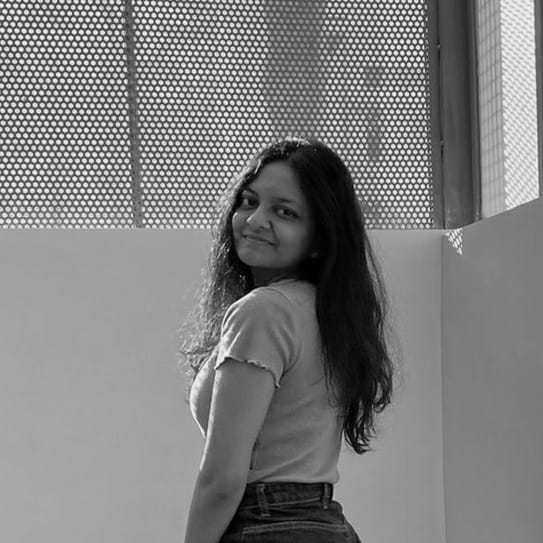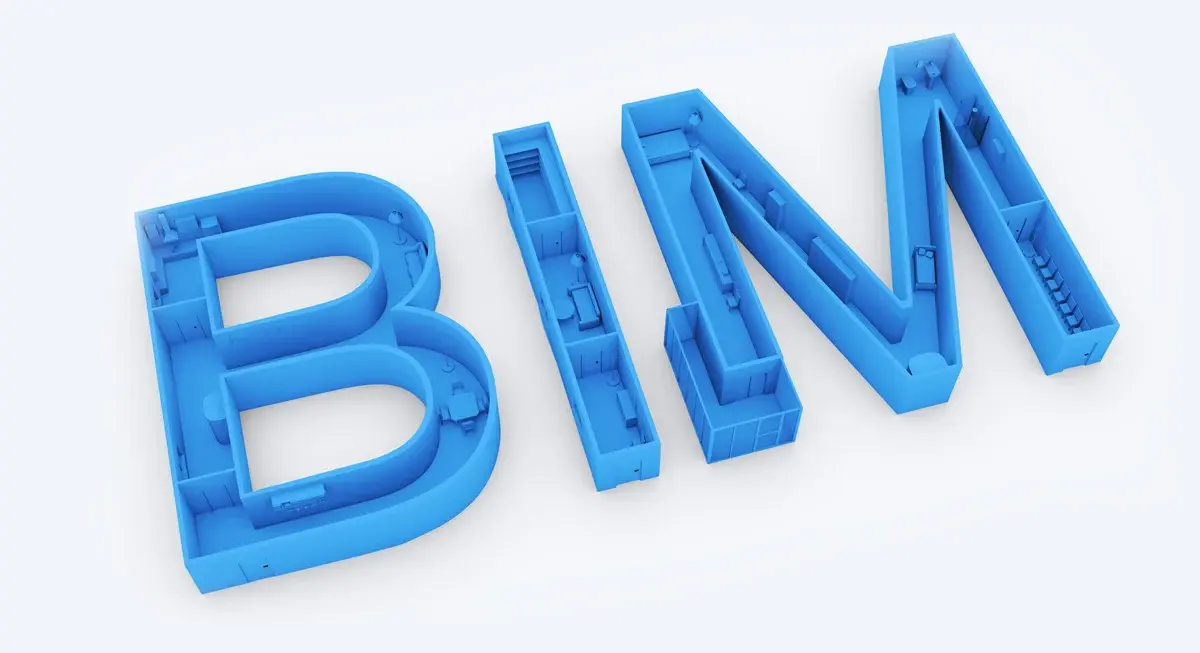.png)
BIM 360 features have grown to be fond of in the AEC industry. But really, what is BIM 360?
Advancements in architecture technology introduced BIM 360, a cloud-based platform for all project-related data. As a centralised platform for construction professionals, it empowers team members and project delivery.
This article further discusses in detail the top BIM 360 features and their uses.
Why Is BIM 360 Still Relevant in 2026?
The development and progress seen within the AEC industry today is moreover through the BIM 360 software. Its constant and industry-demanding growth in terms of BIM 360 tools, BIM 360 workflows, BIM 360 collaboration, and BIM 360 project management calls for an applause in adaptive and complex technological advancement.
From AI-powered analytics to strong integration, collaboration, and communication with related and relevant BIM 360 software and team members, it acts as a single source of strength that the AEC sector requires. As a top construction software, it provides a platform for the storage and documentation of all project data.
Its cloud-based platform allows for real-time collaboration, ensuring seamless and clear communication, even remotely. Many of the BIM 360 features make the relevance of BIM 360 in 2026 more relevant each day.
Top BIM 360 Features Architects and Engineers Should Use

To maximise productivity and project success, architects and engineers should prioritise the following BIM 360 features:
1. Cloud-based Collaboration
BIM 360’s cloud-based collaboration allows for real-time updates. This helps in reducing errors and miscommunication, and also improves decision making. This, in turn, helps in seamless collaboration and communication between members worksharing discipline despite their location.
2. Document Management
Acting as a central storage platform, it stores all project data and documents. BIM 360 document management helps all team members to have a general idea about the project, and it can also be accessed from anywhere through permissions.
3. Issue Tracking and Resolution
Logging and assigning submittals and clashes within model documents facilitates a streamlined resolution process and improves accountability.
4. BIM Integration
Through BIM integration and tools, the models seamlessly integrate with multiple other tools required for construction and data analysis. This further helps in successful coordination between various worksets and team members.
5. Selective Sync for Mobile Devices
Selective sync is a technically new feature as part of the BIM 360 features. It helps to improve mobile workflow by allowing users to selectively download only essential checklists for offline viewing and use, enhancing sync reliability and reducing data overload on devices. This is ideal for field teams that could face difficulties due to limited connectivity.
Also Read: 10 Award-Winning Architecture Thesis Projects From Around The World
6. Data Analysis and Insights
As one of the BIM 360 modules, BIM 360 Insight provides powerful dashboards and reports that offer real-time analytics on project health, identifying trends, patterns, and potential risks related to design, coordination, quality, and safety.
7. Model Coordination and Clash Detection
Model coordination and clash detection are some of the top BIM 360 benefits. Through automated clash detection, the data analysis between various disciplines of the project avoids conflicts early in the design phase and helps to avoid rework.
8. Project Templates
Standardise workflows across projects with reusable templates that include settings, roles, and folder structures to help in consistency and accelerate project initiation.
9. Connected Issues
Link issues directly to specific elements in the model or documents, providing context and improving clarity for resolution.
10. Advanced Change Analytics
Track changes across Revit drawings and models, which help teams understand design evolution and accountability.
How Do These Features Improve Collaboration and Efficiency?
With the help of the above-mentioned BIM 360 features, the collaboration, communication, and efficiency of a project can be improved and streamlined. It helps to maintain and improve accountability, productivity, and project outcomes all through live updates, early clash and conflict detection, enhanced communication, streamlined workflows, alignment of project progress and faster decisions.

Tips to Get the Most Out of BIM 360 Modules
BIM 360 modules are specialised in variants to come together to form a focused construction project lifecycle. The four main BIM 360 modules are:
1. BIM 360 Docs
Mainly used for cloud document management and cloud collaboration, BIM 360 Docs acts as a central cloud storage space. It is also authorised for version control, permissions and access control. It facilitates real-time collaboration and allows members to view and add markups to project documents.
2. BIM 360 Design
BIM 360 Design is mainly used for Revit cloud collaboration. It is also called BIM Collaborate Pro and is designed to allow many teams to work on Revit models through real-time collaboration. It allows for model sharing and clash detection through tools like Revizto or Navisworks. It enables efficient use of worksets and ensures synchronisation for all teams to work on the updated model together.
3. BIM 360 Coordinate
The BIM 360 Coordinate module calls for improved coordination in design and clash detection to manage a multidisciplinary BIM 360 workflow. It analyses and automatically detects clashes between models of various systems, which in turn helps in cross-collaboration. It also provides model comparison through different variants of the model to increase accuracy, reduce risks, and have an efficient workflow.
4. BIM 360 Build
Mainly for Field and Construction Project Management, it provides project management tools and reports for better project performance. BIM 360 Build helps to assign tasks and improve accountability and communication between team members.
Let's look at some Tips to get the Most Out of BIM 360 Modules
5. Design Dashboards
Custom design your dashboard to have easy access to all the required essential project data and to monitor team performance and progress.
Also Read: Architecture Thesis Topics: A Comprehensive List of 30 Topics to Pick From 2026
6. Integration with other devices
Enabling data to be accessed online/offline from devices like laptops or mobile phones when required.
7. Control Permissions
Control on shared access and roles for users who can view or modify project data to reduce errors and ensure data security.
8. Standardise Workflows
Develop clear, standardised workflows for document naming, folder structures, and issue management to ensure consistency and ease of use across all projects, and also set up automation to streamline processes.
9. Data Management
Ensure all team members are up to date with model information and regularly sync. Regular model coordination reviews help to identify and resolve design issues in the early stages. BIM 360 management helps to reduce rework and has transformed on how to meet deadlines.
Conclusion
BIM 360 is a software that has been growing and developing with the market trends, as well as ahead of time. Top BIM 360 features help in further streamlining and accelerating project initiation and progress, helping the AEC industry in quicker, faster, and simpler methods.
Enhancing project delivery in 2026, embracing these features is sure to give the industry unparalleled project efficiency and team collaboration. The Building Information Modelling for Architects course by Novatr acts as a guide for BIM workflows and tools to streamline your BIM knowledge.
Gain more insights and knowledge by exploring the Resource Page!
Was this content helpful to you