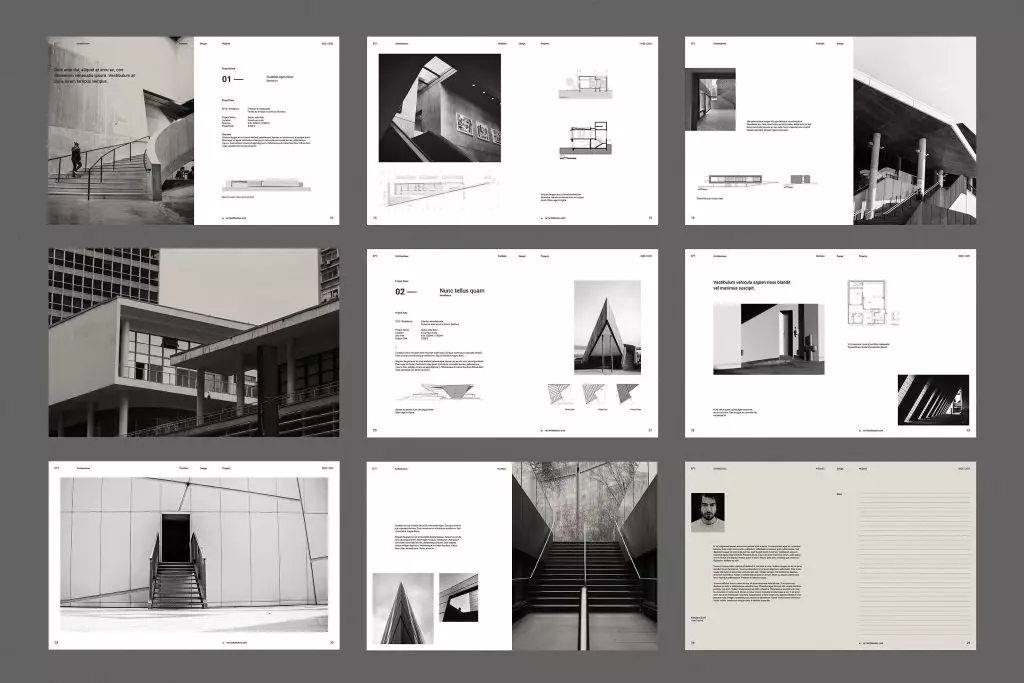
Creating a stunning architectural portfolio is essential for all students, graduates, and practicing architects. Portfolios are a narrative of the designer through the eyes of the applicant, whether for an internship, a job application, or a master's course. An eminent portfolio showcases technical prowess, creativity, and thought processes. With a careful choice of layout, visual tools, and storytelling, the designs shine in a sea of competition. This guide explores essential architecture portfolio tips, structural considerations, different types of portfolios, and the best AI tools for architects that create intelligent designs efficiently.
What Makes a Great Architecture Portfolio?
A good architectural portfolio is not constructed by just collecting drawings or models. It's a curated document, showcasing your best work while clarifying the thought process behind a design. Such a portfolio should ideally include visualizations, technical drawings, and storytelling. Still, it's never to be found without detailed drawing plans and elevations, 3D models, concept development and your input to the project.
Here are some things that define a good portfolio:
- It presents projects in a logical order
- It includes a variety of skills (e.g., planning, rendering, construction)
- It explains your role in group projects
- It uses clear fonts and minimal text
- It includes high-quality images only
Visual storytelling for architecture can help guide the viewer through your design journey, making your work more memorable.
Types of Portfolios & When to Use Them

Here’s a breakdown of the four major types and when to use them:
1. Academic Portfolios
Academic portfolios are used for applying to architecture schools or submitting coursework. They focus on concept development, experimentation, and the learning process. This type shows your ability to explore, learn, and evolve as a designer.
2. Professional Portfolios
This type is for job or internship applications. It highlights practical projects, technical drawings, and real-world problem-solving. Include your role, project brief, client needs, and how you met them.
3. Competition-Based Portfolios
If you are applying for architectural competitions, your portfolio must focus on originality and bold ideas. Show concept visuals, exploded diagrams, and final renders. Keep text minimal and let the visuals talk.
4. Digital Portfolios
Today, many architects use digital formats to present their work. These can be PDFs, websites, or online presentations. They offer flexibility and easy sharing. Digital portfolios should be lightweight and compatible with most devices.
Choosing the right type and format is the first step in applying these portfolio design ideas for architects.
For more information on the best architectural practices, read on BIM Metamorphosis- A Paradigm Shift in the AEC Industry.
Essential Tips for Portfolio Design
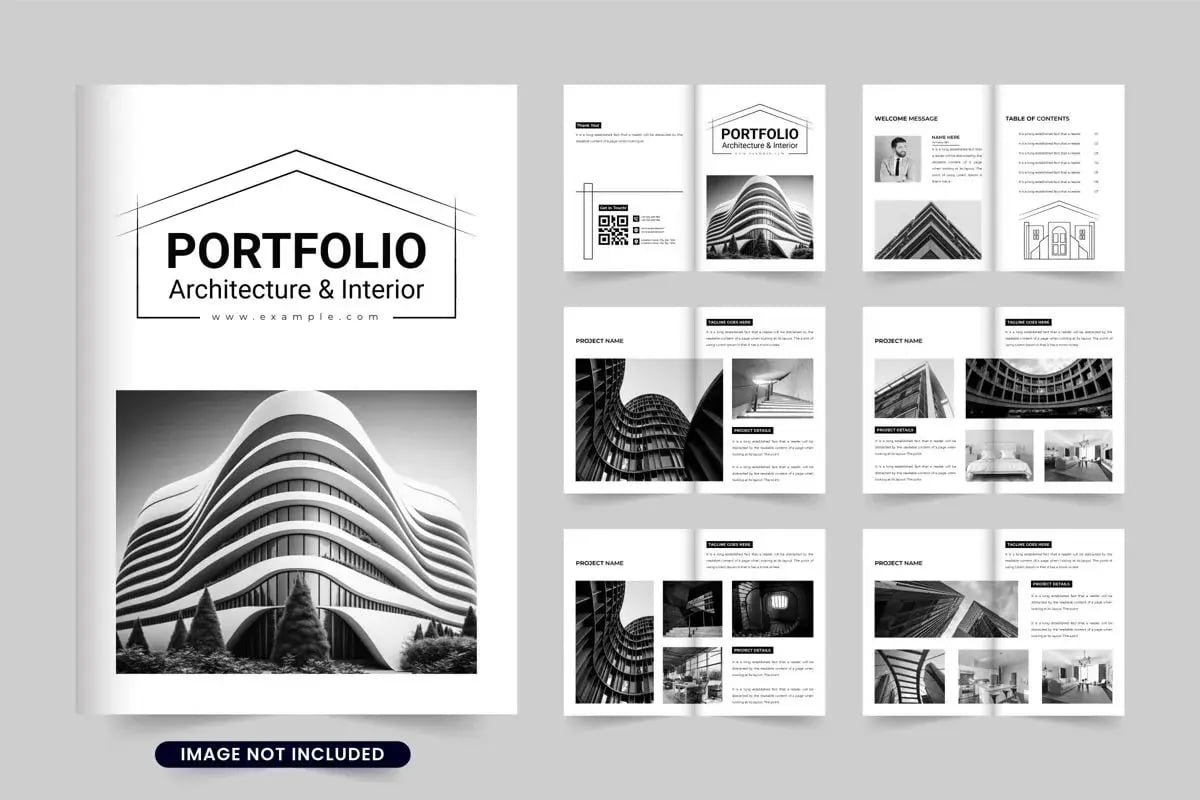
The way you design your portfolio can make a big difference in how your work is perceived. Use these architecture portfolio design tips to keep it professional and creative:
1. Tell a Story
Every project should tell a story—how it started, the problem, your solution, and the result. Use visual storytelling for architecture to guide your audience through the journey.
2. Keep It Simple
Don’t overload your pages. Use white space well, and avoid clutter. Let your work breathe. Stick to one or two fonts and use a consistent colour scheme.
3. Lead With Your Best Work
Always start with your strongest project. This leaves a good first impression. End with your second-best project to finish strong.
4. Show a Range of Skills
Include hand drawings, AutoCAD plans, 3D renders, and physical model photos. If you use tools like Rhino, Revit, or SketchUp, mention them. Also, showcase soft skills like teamwork and presentation ability.
5. Use Captions Wisely
Avoid long paragraphs. Use short captions or bullet points to describe your project. Mention location, software used, and your role.
6. Customise for Each Application
Tailor your portfolio for each opportunity. For academic use, show exploration and creativity. For jobs, focus on professionalism and experience.
These architecture portfolio tips can help you build a smart, clear, and effective presentation.
For more information on how you can create a unique portfolio, visit Novatr and read on the 12 Tips for a Kickass Architecture Portfolio.
Top Tools to Create Architecture Portfolios
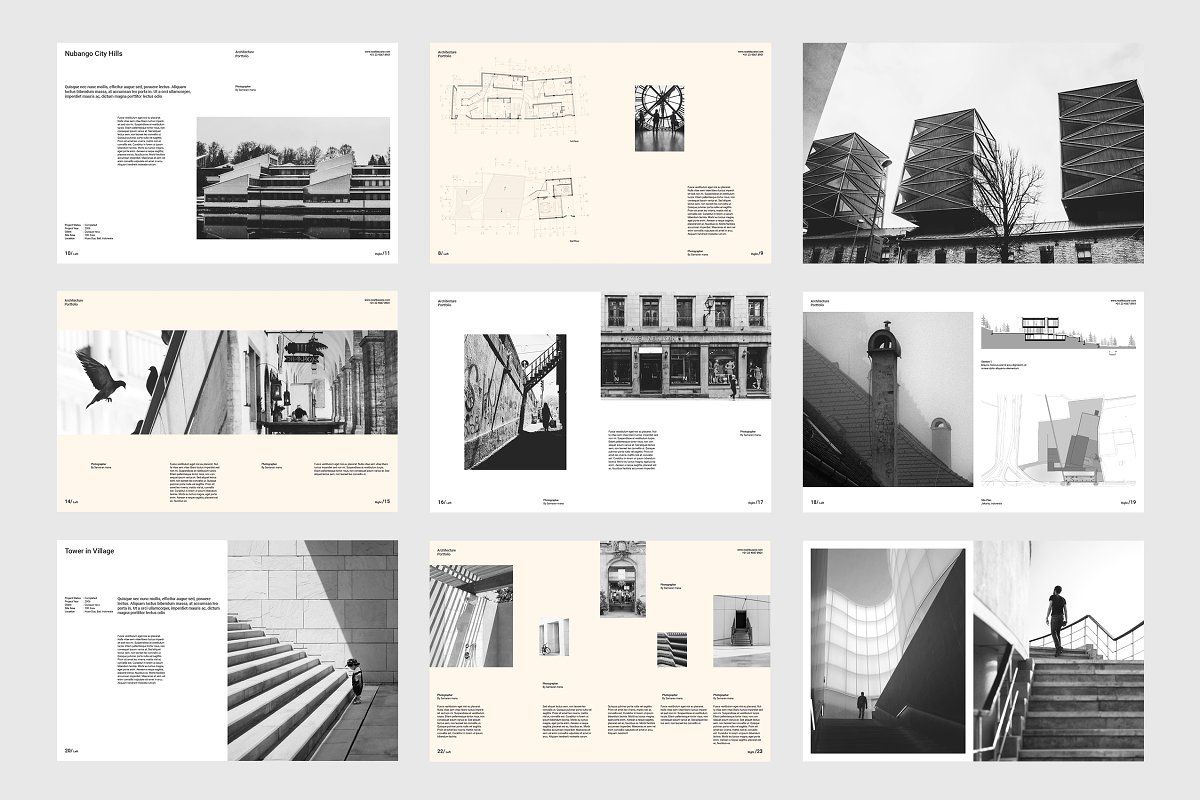
Here are some top tools used by architects for layout, graphics, and AI-assisted design:
1. Adobe InDesign
Ideal for layout and publication. You can create master pages, align graphics, and add text with precision. It’s widely used in the architecture field.
2. Photoshop and Illustrator
Useful for image editing and diagram creation. You can clean your drawings, add annotations, or create visual hierarchies with ease.
3. Canva
A beginner-friendly design tool with templates for portfolios and presentations. It’s a good choice for students starting out.
4. PortfolioBox & Behance
Online platforms for hosting your digital portfolio. Good for sharing and getting feedback.
5. Figma
A web-based design tool perfect for creating interactive digital portfolios.
6. AI Tools for Architects
Today, many architects use AI to save time and generate creative ideas. Some of the best AI tools for architects include:
- Midjourney/DALL·E: Generate concept visuals and mood boards with AI.
- Spacemaker AI: Helps plan buildings using site data and sun studies.
- LookX AI: Creates AI-generated architecture concepts from basic inputs.
- Arkdesign.ai: AI-based tool that generates 2D floor plans and 3D views.
Using AI architecture software can boost creativity and productivity, helping you create smarter portfolios in less time.
Common Mistakes to Avoid
Here are the most common issues seen in architecture portfolios:
1. Including Too Many Projects
Less is more. Aim for 4–6 well-documented projects rather than stuffing your portfolio with average work.
2. Poor Image Quality
Always use high-resolution images. Avoid blurry scans or screenshots. Quality affects how seriously your work is taken.
3. Inconsistent Layouts
Switching layouts and fonts across pages shows a lack of planning. Stick to a grid system and consistent design.
4. No Clear Narrative
It becomes confusing if your portfolio doesn’t guide the viewer through your work. Use headings, captions, and sequence to tell a story.
5. Not Mentioning Your Role
If a project was a group effort, clearly mention what you did. Failing to do so may raise doubts.
6. Overuse of AI Tools Without Context
Using ai tools for architects is helpful, but explain your process. Show that you understand the tool and used it to solve a design problem, not just for aesthetics.
Avoiding these mistakes ensures your portfolio looks polished and professional.
Conclusion
Mastering your architecture portfolio is key to standing out in today’s competitive field. From choosing the right format to using the latest AI architecture software, every choice shapes how your work is seen. A strong portfolio tells your story, shows your range of skills, and reflects your design thinking. By following the right architecture portfolio design tips, avoiding common mistakes, and using smart tools, you can create the best portfolio for architects that opens doors for your career.
For more information on the best architectural practices, you can explore some of Novatr’s courses, including BIM Professional Course for Architects. For AEC ideas and updates, visit our resource page.
Was this content helpful to you



.jpg)




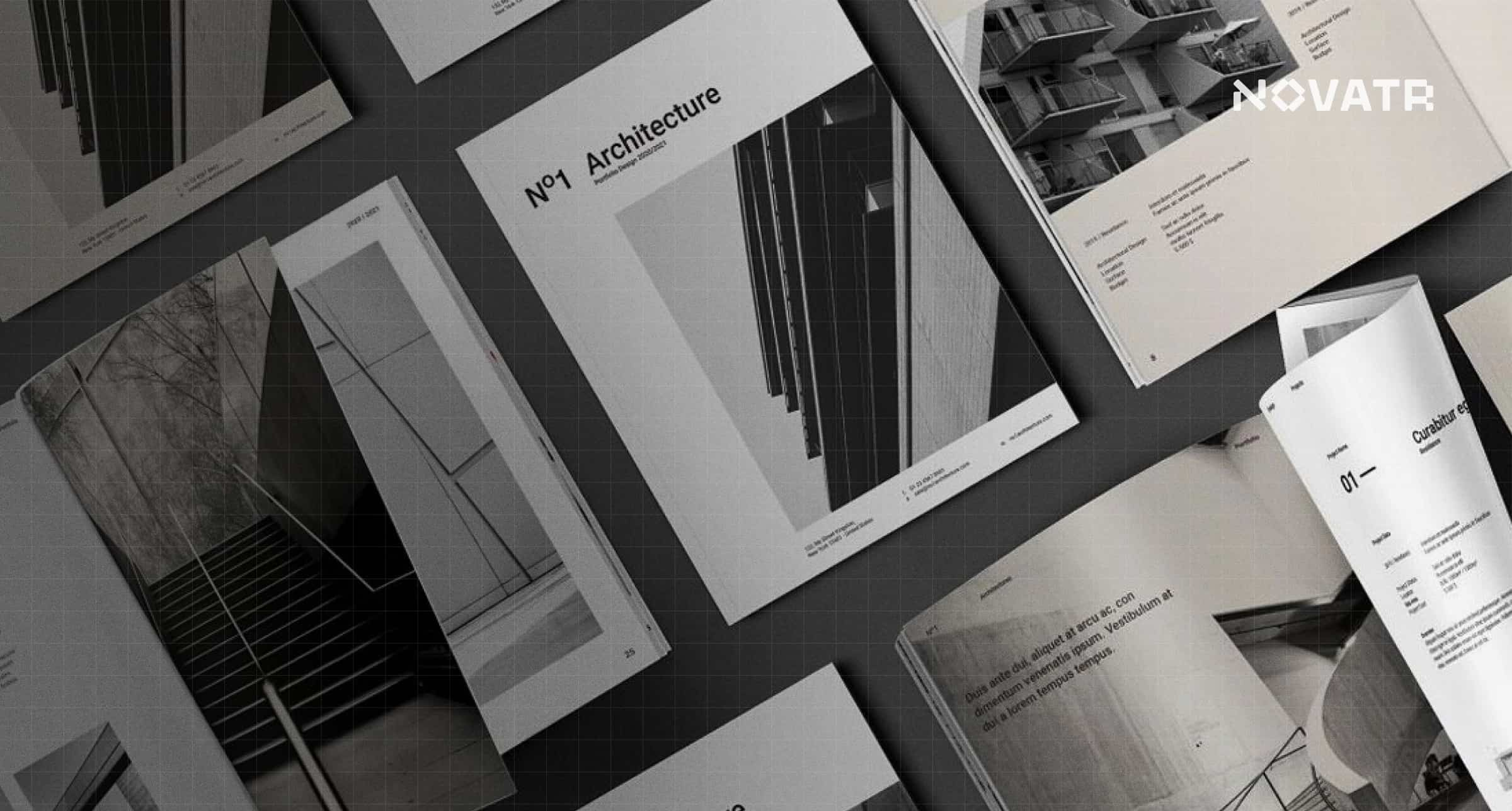


.jpg)