.png)
We’re going beyond the basic resume tips to help you build a resume for architectural drafting that truly reflects your potential as an architectural drafter. Whether you’re aiming to spruce up your layout, highlight the right technical skills, or are just figuring out where to begin, this guide walks you through every step. From structuring your resume for clarity and impact to showcasing the most in-demand architectural drafting tools and avoiding common mistakes, we’ve covered everything you need to know. You’ll also find real examples, a list of essential skills, and tips to help your resume stand out in a competitive job market. Let’s get started on creating a resume that opens doors to a career in architectural drafting and design.
What Makes a Strong Architectural Drafter Resume?
Making a resume that stands out isn’t just about following the protocol; it's also not an easy task. It’s more about creating something that reflects your potential and how unique you are. If you’re just starting as an architectural drafter, the stakes are even higher.
So, what makes a strong architectural drafter resume? To begin with, keep the following pointers in mind as a starting point.
-
Highlight your relevant experience and qualifications.
-
Mention any awards or certifications you might have earned
-
List your professional background in reverse chronological order
-
Include keywords that are related to the position, such as architectural drafting software, AutoCAD or Revit
-
Proofread your resume to ensure accuracy
Here are some examples to give you a better understanding:
-
Developed blueprints and 3D models for a variety of projects, including residential, commercial and industrial buildings
-
Created detailed drawings from sketches and verbal instructions provided by the Architect
-
Used CAD and other architectural drafting software to develop drawings and visualise design concepts
-
Collaborated with clients, contractors, designers and other professionals to ensure project timelines were met
-
Created construction documents and assisted with the development of plans for building permits.
-
Reviewed and revised drawings to accurately reflect changes and modifications
-
Maintained records of all drawings and documents per company standards
-
Researched new methods to improve architectural drafting efficiency and accuracy
Top Architectural Drafter Resume Examples
We’ll now dive into the resume formats that cover industry-specific examples that highlight technical skills, software proficiency, and project experience to land your next architectural drafter job.
1. Sample 1: Senior-Level Architectural Designer
This resume showcases over 8 years of architectural design experience, with a strong focus on leadership, strategic planning, and successful project delivery. The candidate demonstrates expertise in handling high-value commercial and residential projects, mentoring junior staff, and collaborating with cross-functional teams. The portfolio highlights complex design development, code compliance, and use of advanced tools like Revit, Rhino, and Enscape. Best suited for senior or principal-level roles in architecture firms or design consultancies.

2. Sample 2: Mid-Level Architectural Drafter
This resume presents 5–6 years of industry experience, emphasizing measurable contributions such as design optimization, cost reductions, and increased drafting efficiency. It reflects strong skills in collaborative design, working closely with architects, engineers, and clients to transform concepts into detailed construction documents. The candidate highlights tools like AutoCAD, Revit, and Bluebeam Revu, along with experience managing as-built drawings, permitting sets, and revisions. Ideal for mid-level drafter roles in fast-paced, collaborative work environments.

3. Sample 3: Junior Level Architectural Drafter
This resume targets professionals with 2–3 years of hands-on drafting experience, typically recent graduates or early-career professionals. It focuses on technical drafting skills, attention to detail, and basic knowledge of building codes, 2D/3D modeling, and CAD tools like AutoCAD or SketchUp. Projects mentioned involve supporting lead designers, assisting with revisions, and preparing layout drawings. Perfect for entry-level positions in architectural or construction firms looking for skilled, trainable drafters.
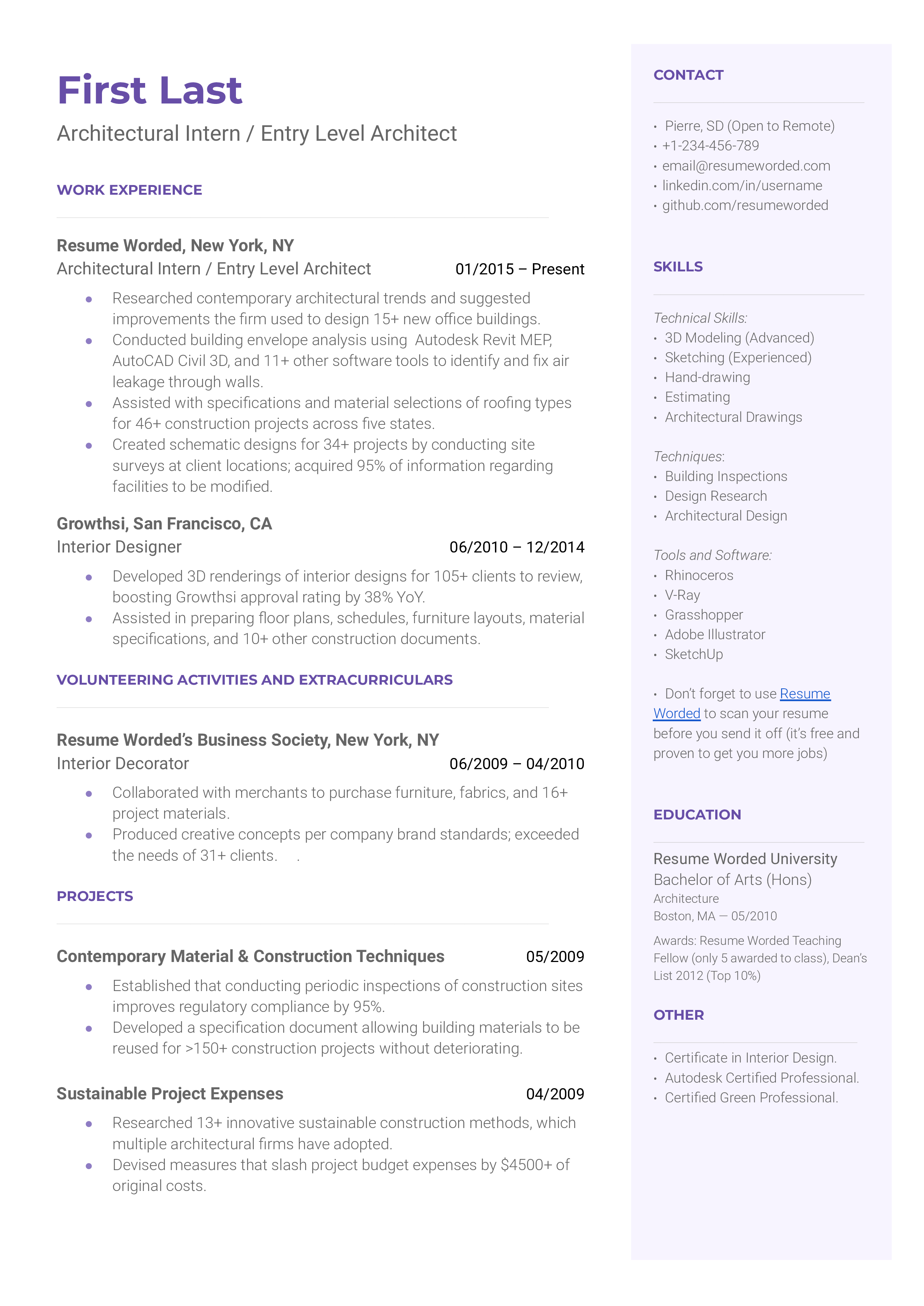
Which Skills Are Most Important to Highlight for Drafting Roles?
Architectural drafters blend creativity with technical prowess, transforming visionary blueprints into tangible plans. Hence, when creating your resume, a few skills are most important to highlight for drafting roles such as:
|
Software Skills |
Soft Skills |
|
AutoCAD |
Attention to detail |
|
Revit |
Communication |
|
SolidWorks |
Teamwork |
|
CAD modeling |
Time management |
|
Technical drawing |
Problem-solving |
|
Blueprint reading |
Adaptability |
|
BIM |
Critical thinking |
|
SketchUp Inventor |
Organization |
|
MicroStation |
Collaboration |
|
Drafting standards |
Analytical thinking |
|
3D rendering |
Multitasking |
|
Geometric dimensioning and tolerancing (GD&T) |
Dependability |
|
ArcGIS |
Creativity |
|
Rhinoceros |
Conflict resolution |
What Tips Help Your Resume Stand Out to Employers?
Before you hit “send” on your architectural drafter job applications, make sure your resume checks these must-have boxes.
1. Structure: Build it like a clean and logical drawing
Your resume should guide your prospective employer just like a blueprint. Start with your contact information at the top, followed by a crisp summary of who you are. From there, each section should be clearly labelled and flow smoothly.
2. Order: Put your best work up front
Right after your summary, showcase your technical skills. This is what hiring managers scan for first. Then walk them through your work experience, starting with the most recent role. Wrap it up with your education to keep everything organised and easy to follow.
3. Skills: Make your tools do the talking
Highlight the best architectural drafting software you're great at. Programs like AutoCAD, Revit, SolidWorks, and SketchUp should be front and centre. Also include any niche skills that directly match the job description; they’re what make you stand out.
P.S. Don’t leave the soft skills out!
4. Length: Say more by writing less
Unless you’ve been in the field for over a decade, one page is all you need. Keep it sharp, focused, and easy to skim. Recruiters spend just a few seconds on each resume, so every line should count.
5. Keywords: Speak the industry’s language
Use keywords that show you know the field. Study the job listing and mirror its language. This not only helps you pass applicant tracking systems (ATS) but also shows employers you're aligned with their expectations. For example, what architectural drafting is, what an architectural drafter do, or how to do architectural drafting can offer inspiration for relevant phrasing.
6. Format: Clean layout, strong impression
Think like a designer and use white space, consistent font styles (Arial, Calibri), and bullet points to make your resume easy to read. A clutter-free format sends the message that you're both professional and detail-oriented.
What Common Mistakes Should You Avoid?
So far, we’ve covered everything that you should be doing to create a successful architectural drafter resume. However, it is just as important to know what you should avoid adding to the resume. Let’s get into it.
1. Using too many graphics
Some architectural drafters swear by it, and some think it’s not a great idea to include heavy graphics in their resumes. But here’s the real truth: If you want to use graphics in your resume, use them sparingly and avoid skills infographics like the one below. The successful examples often just use a single colour to separate particular portions of the resume to make it easier to read and grab the reader's attention.
2. Adding irrelevant information
Like we’ve covered before, your resume should be concise and emphasise your achievements and skills that are relevant to the job you’re applying for. Tailor your resume to the job role specifically, especially if you're applying for architectural drafting services or architectural drafting roles.
3. Not explaining what you’ve done
One of the most common mistakes that is seen in architectural drafter resumes is the candidate not explaining their experience clearly. This often comes in an attempt to emphasise individual contributions in a project. The details of the project may be obvious to you, but the hiring manager may not be able to grasp them. Thus, dismissing the chances of your application being reviewed.
4. Poor grammar
This one is rather standard. Despite the obvious importance of grammar, it’s only natural to have slip-ups. Your resume should not have any typos or poor sentence structure. Don’t just leave it to spell check; common mistakes like “their” versus “they’re” are easy to skim by. Additionally, have a friend proofread your resume before sending it, or just read it to yourself out loud.
Conclusion
Your resume is more than just a formality. It’s your first impression, your pitch, and your portfolio all rolled into one. For architectural drafters, that means balancing technical skill with clarity and intention. Rather than cramming in every detail, focus on what truly reflects your capabilities and aligns with the role. Keep it clean, relevant, and honest. With thoughtful presentation and a few strategic choices, your resume can do what great drafting does best: turn potential into precision. And if you're curious about compensation, look into the architectural drafter salary trends or the salary for architectural drafter to understand better how your experience aligns with industry standards.
Having said that, if you're aiming to make your mark in the field of architectural drafting or want to improve your skills, consider the BIM Course for Architects by Novatr.
Visit our Resources Page to learn about the latest updates and trends doing the rounds in the AEC space.
Was this content helpful to you








.png)
.png)
.png)
.png)