7 Essential Computational Design Skills Every Design Technology Specialist Needs

Table of Contents
Design is evolving rapidly, and today’s design technology specialists need a unique blend of creativity and logic to stay ahead. Strong computational skills for design technology specialist roles are no longer optional; they are the foundation of efficiency, precision, and innovation in an AI-driven world. These skills enable professionals to automate repetitive tasks, generate optimised designs, and make data-based decisions.
According to recent labour statistics, technology occupations are projected to grow by more than 14% between 2021 and 2031, showing the increasing value of computational and digital proficiency across design disciplines. For professionals wondering what is design technology specialist work like, it combines architecture, engineering, and coding into one hybrid discipline, someone who not only visualises design but also builds the logic behind it.
Why Computational Design Skills Matter for Design Technology Specialists

A design technology specialist works at the intersection of design creativity and technological precision. Their expertise ensures that digital models behave intelligently, responding to inputs like sunlight, structural forces, or human interaction. In modern workflows, these specialists serve as the bridge between conceptual designers and data systems.
So, what does a design technology specialist do exactly? They develop adaptable, rule-based systems that transform creative concepts into computationally precise models. Having strong computational skills for design technology specialist roles allows professionals to translate creative ideas into logical, automated frameworks. This ensures designs are flexible, optimised, and sustainable, especially when coordinating between architects, engineers, and builders in AI-enabled environments.
7 Essential Computational Design Skills for Design Technology Specialists
Below mentioned are top computational design skills every design technology specialists should learn:
1. Parametric Modeling and Constraint Thinking
Parametric modeling for design technology specialist roles forms the backbone of computational design. It’s about creating intelligent models defined by parameters rather than static geometry. By embedding rules and relationships, designers can adjust one input, like height or spacing, and the entire model updates automatically.
This approach improves efficiency and consistency while supporting experimentation. For example, a designer can tweak daylight exposure angles in a façade system, and the algorithm instantly adjusts shading and material thickness.
2. Algorithmic Thinking and Problem Decomposition
Algorithmic thinking is the ability to break down complex design problems into logical, actionable steps. It teaches specialists to think like programmers, defining clear sequences, conditions, and outcomes.
For instance, in computational design Grasshopper workflows, algorithmic thinking allows a designer to structure the logic behind a task: generating geometry, applying performance criteria, and refining solutions based on feedback. It’s this structured problem-solving mindset that enables design automation and intelligent modeling.
Strong algorithmic thinking also improves collaboration. Specialists can communicate their logic to engineers and developers, ensuring consistency across disciplines. It transforms abstract design intent into computationally clear processes.
3. Scripting and Custom Workflow Development
Beyond visual programming, scripting gives design technology specialists deeper control over how models behave. Using languages such as Python or C#, they can build custom functions, automate repetitive steps, or integrate real-time data sources.
For example, a designer might write a script that links climate data to parametric inputs, automatically adjusting shading systems based on hourly sunlight patterns. This kind of automation makes models more responsive, adaptive, and intelligent.
Scripting also allows interoperability across tools, connecting computational design environments with fabrication machines, sensors, or AI engines. For specialists, this means they can extend beyond standard software limitations and craft their own tailored workflows.
4. Data Structures and Geometry Representation

Computational design relies on understanding how geometry and data interact. Every digital object has a data structure, whether it’s a mesh, NURBS surface, or point cloud. A strong grasp of these structures helps specialists manage complex models without compromising performance.
For example, when designing a large-scale urban simulation, managing hierarchical data trees ensures smoother updates and less processing lag. Similarly, understanding when to use lightweight geometry like meshes instead of heavy solid models makes a workflow more efficient.
This knowledge supports interoperability between platforms, ensuring information remains consistent across BIM computational design systems and fabrication environments. Specialists who understand geometry representation can troubleshoot errors faster and maintain data accuracy across projects.
5. Optimization and Feedback Loops
Optimization is central to computational design. It’s about finding the best solution within defined constraints, balancing aesthetics, performance, and cost. Specialists use feedback loops, where analysis results continuously refine design parameters.
For example, a structural optimization loop may adjust column spacing based on load capacity, or a façade system might evolve automatically to minimise solar gain while maximising daylight. By embedding performance feedback into models, specialists ensure that each iteration moves closer to an ideal solution.
This iterative process represents the essence of “what is computational design”, a continuous, data-driven approach that enhances design outcomes through logic and automation.
6. Integration and Interoperability Thinking
Modern projects often rely on multiple digital ecosystems, BIM platforms, simulation tools, and fabrication systems. Design technology specialists must therefore master integration and interoperability.
This skill ensures that data flows seamlessly across systems without distortion or loss. Whether it’s connecting a parametric model with a structural analysis tool or exporting fabrication-ready files, integration thinking ensures consistency throughout the workflow.
7. Computational Thinking in AI and Generative Design
AI is transforming how design is conceived and executed. For design technology specialists, understanding computational thinking within AI and generative design is now indispensable. Generative design allows designers to set goals and constraints while the computer explores thousands of possible solutions.
By combining parametric modeling for design technology specialist workflows with AI algorithms, specialists can produce highly optimised outcomes for structure, material efficiency, and user experience. This process doesn’t replace human creativity; it amplifies it.
Research by arxiv demonstrates how AI and machine learning are being applied to automate architectural decision-making, offering designers more adaptive, performance-driven options. This fusion of computation and intelligence defines the next evolution of the profession.
Conclusion
The future of design lies in the fusion of creativity and computation. Mastering computational skills for design technology specialist roles means more than using advanced software; it’s about thinking algorithmically, designing parametrically, and optimising intelligently.
These skills, including parametric modeling for design technology specialist work and AI integration, equip professionals to shape the next generation of data-driven design. As design practices evolve toward automation, sustainability, and intelligence, those with computational expertise will lead the transformation.
For those ready to gain these skills hands-on, the Master Computational Design Course by Novatr offers practical experience in parametric logic, automation, and AI-based design systems, helping professionals future-proof their expertise in an ever-changing digital landscape.
Visit our resource page for more insights and receive expert guidance on advancing your career.

 Thanks for connecting!
Thanks for connecting!
.jpg)

.png)
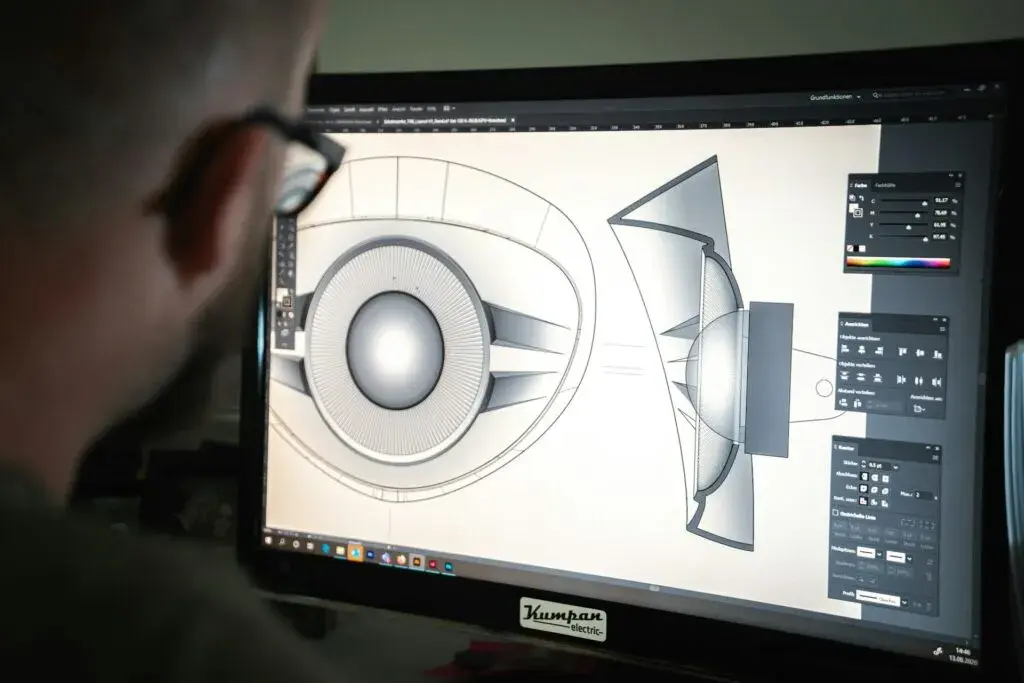
-1.png)

.jpg)


